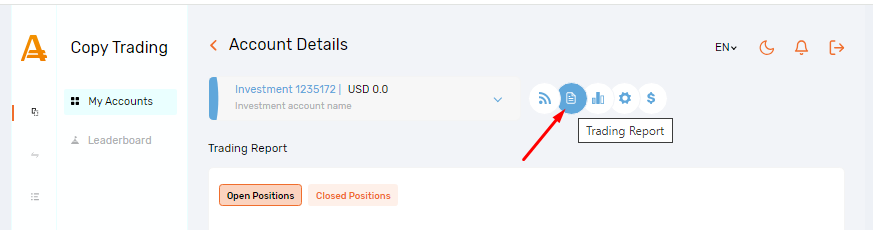To view the current status of positions opened for your Investment in the Copy Trading service, navigate to the “My Accounts” section, select the desired Investment account, and go to the “Trading Report” section by clicking on the corresponding icon located to the right of your Investment. There, you can view open positions for your Investment.