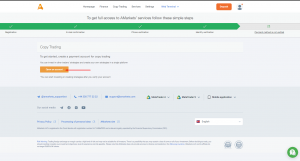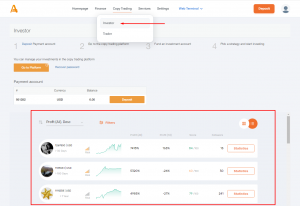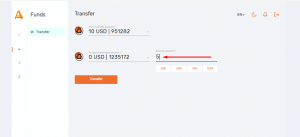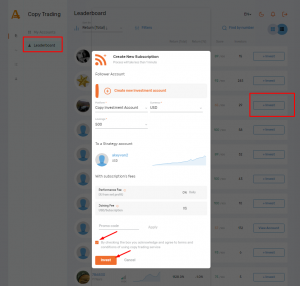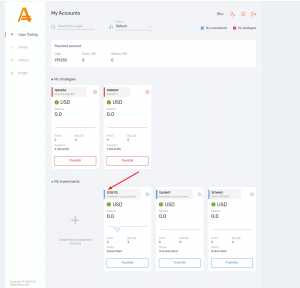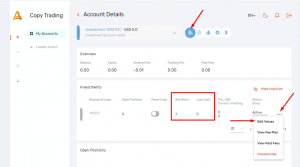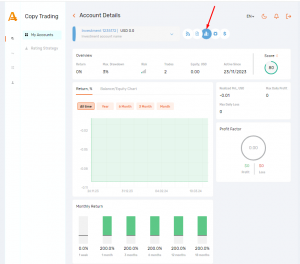1. Go to “copy trading” field in your personal area and click “Create account” there. A payment account will be automatically created for you after that. You will use this account to login to copy rading platform and to deposit/withdraw funds to copy trading as well.
2. Investor’s account will be automatically opened immediately after opening the payment account. Go to “Investor” tab, you can check all strategies there in the leaderboard.
3. Top up your payment account directly or through internal transfer using your other account and click “Enter the platform”. After that go to “My accounts” – Choose your investment account – “Transfer” and enter your deposit amount.
4. Next, go to “Leaderboard” – Choose the strategy – “Invest” – Check manager fees – “Subscribe to a master account”.
5. You can change the copying ratio and add the loss limit after subscription in “My accounts” – “Statistics” field. You can watch the statistics of your investment as well in the “Statistics” field.