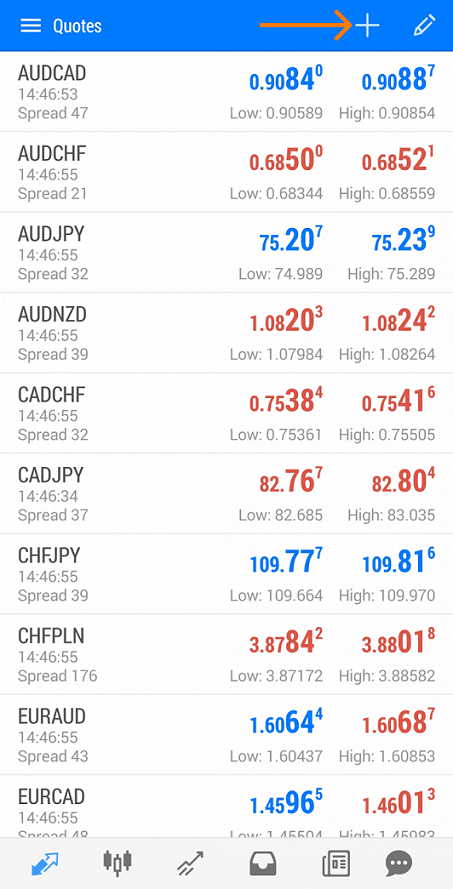Dear clients, when performing trading operations in MetaTrader 4 and MetaTrader 5 terminals, please take into account that some of the instruments are displayed with suffixes. We kindly ask you to use the symbol suffixes which correspond to your account type.
When changing the type of account in the trading platform, right-click anywhere in the Market Watch window to the left of the chart and select “Show all symbols” in the window that appears. When the list of instruments expands, select the financial instruments with a suffix that matches your account type.
When changing your account type in the mobile version of the trading platform, click on the plus sign at the top right corner of the “Quotes” section, select desired trading instruments and add instruments with the suffix that corresponds to your account type in the “Add symbol” window that opens
Suffixes to trade currency pairs and metals in the MetaTrader 4 platform:
- Suffix «с» on Fixed accounts, e.g. EURUSDc.
- Suffix «b» on ECN accounts, e.g. EURUSDb.
- Suffix «d» on Standard Market accounts, e.g. EURUSDd.
- Suffix «i» on Standard Instant accounts, e.g. EURUSDi.
Suffixes to trade currency pairs and metals in the MetaTrader 5 platform:
- Suffix «с» on Fixed accounts, e.g. EURUSDc.
- Suffix «b» on ECN accounts, e.g. EURUSDb.
- Suffix «zero» on Zero accounts, e.g. EURUSDzero.
- No suffix on Standard accounts, e.g. EURUSD.