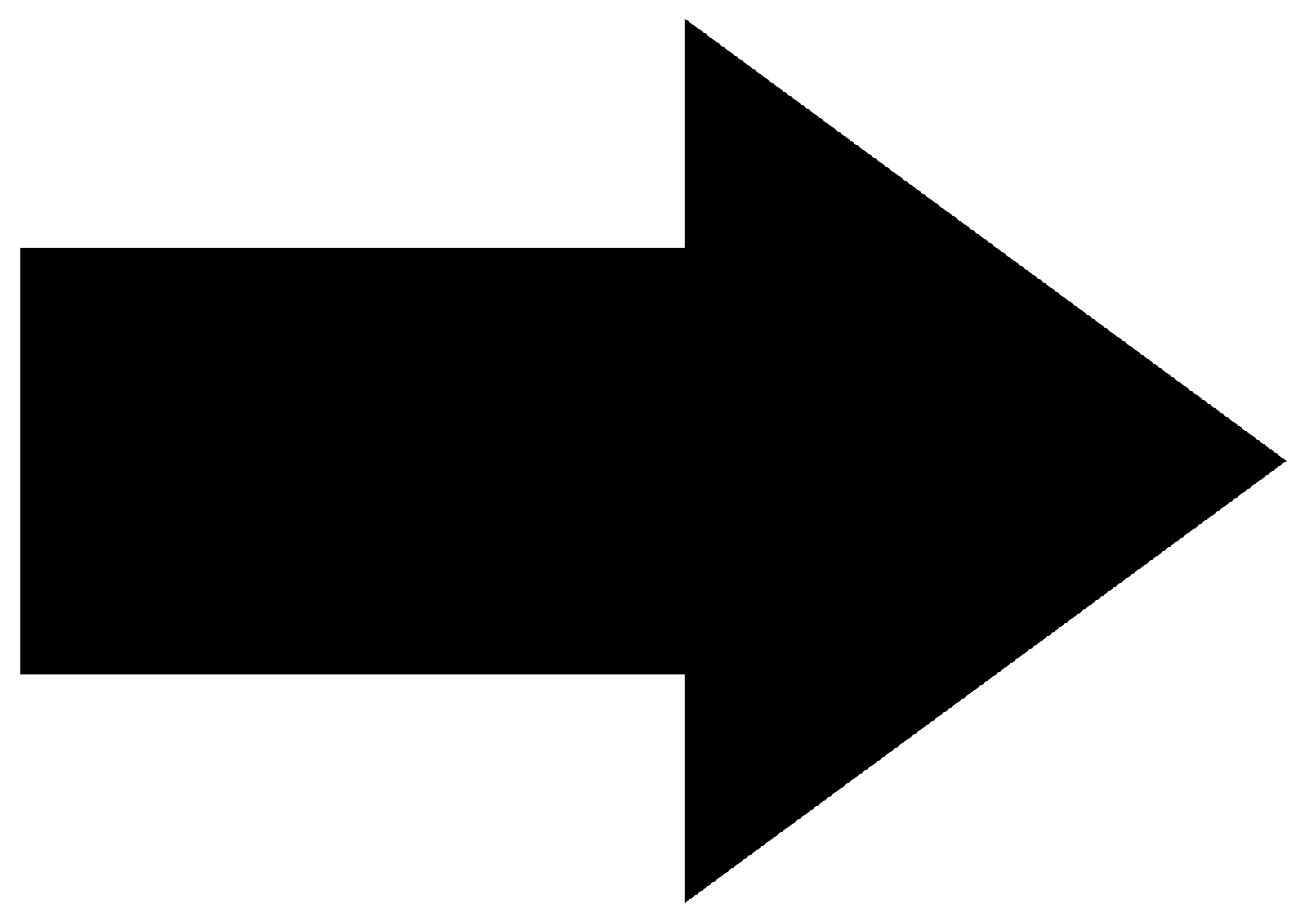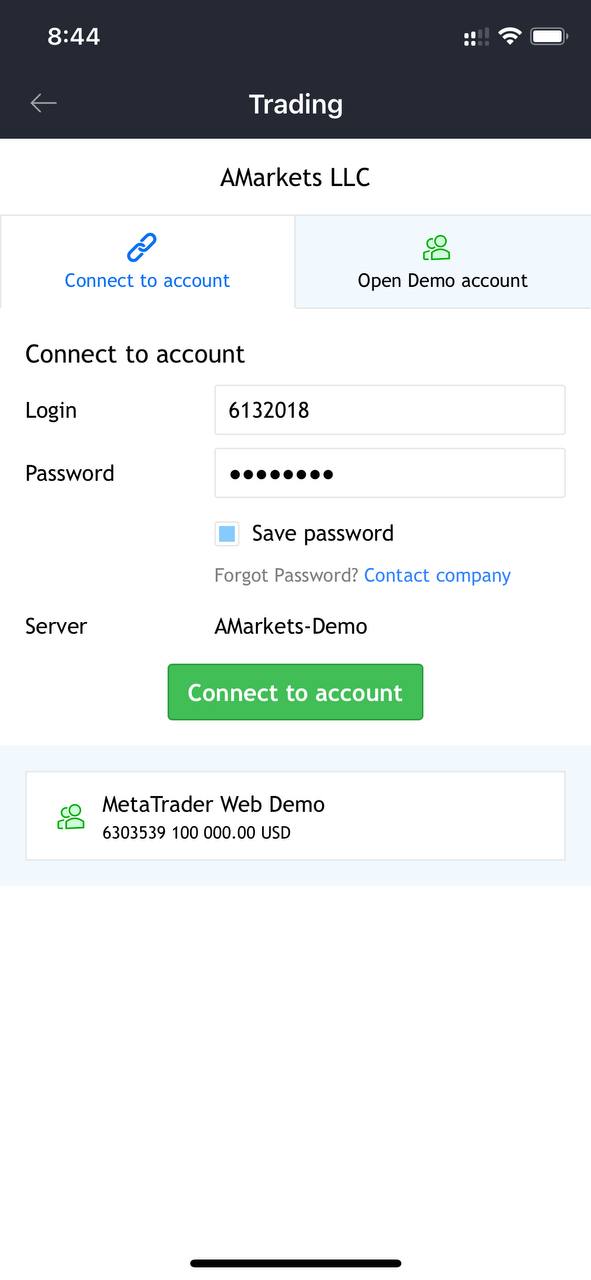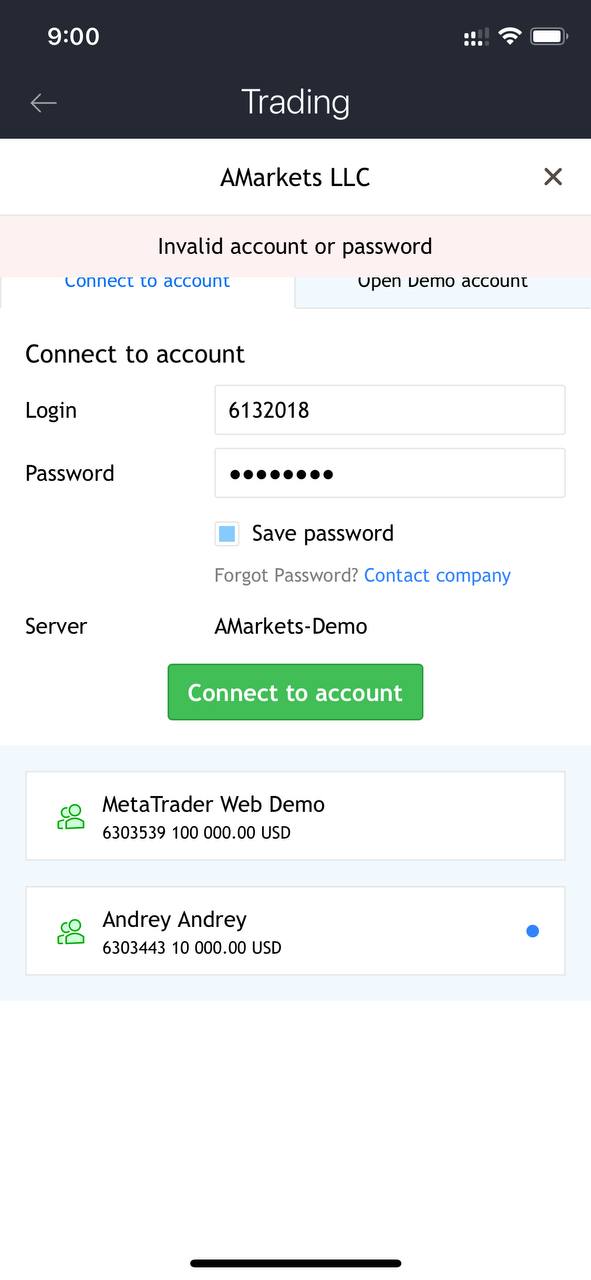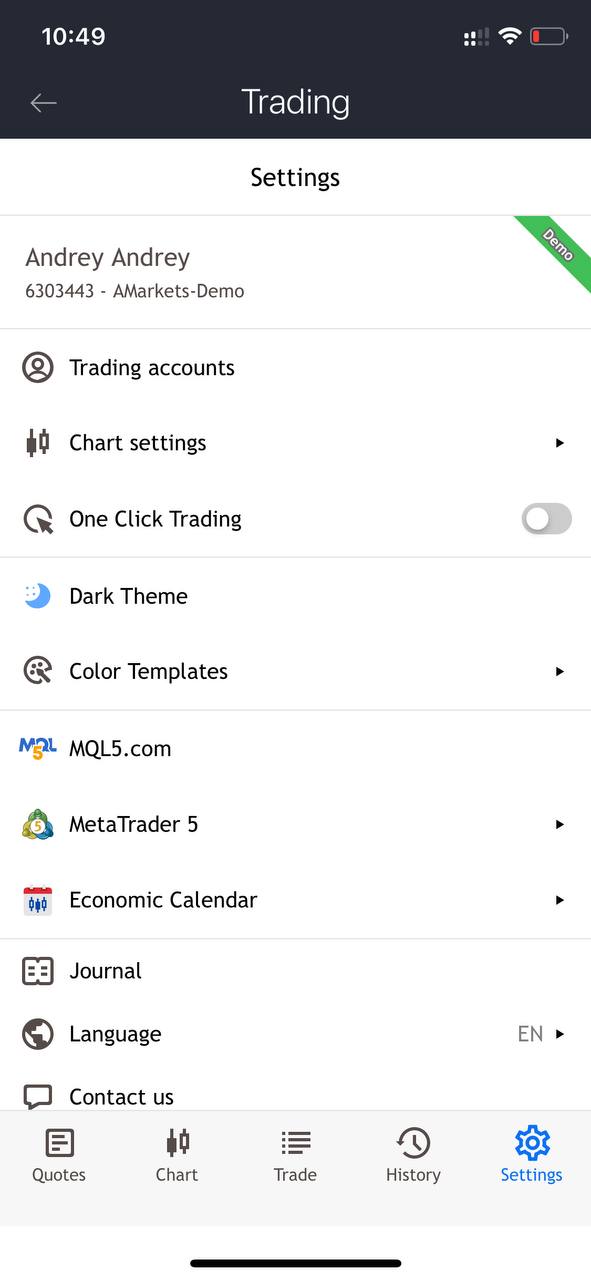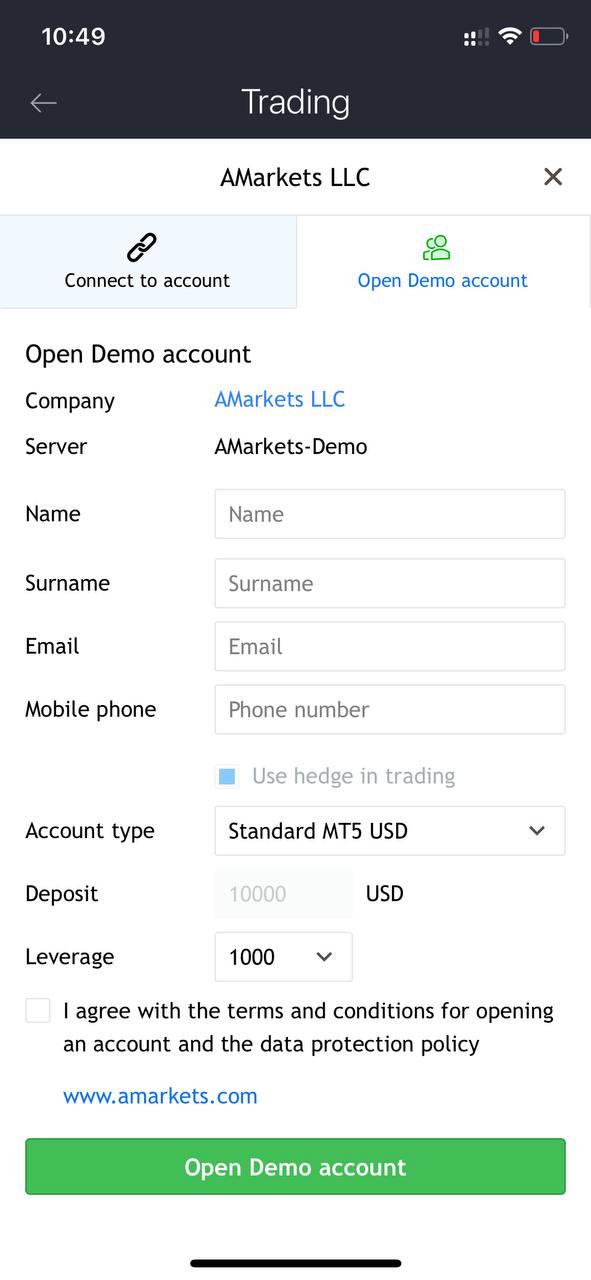If you’ve noticed changes in the interface after updating the application, don’t worry. Follow these instructions to log back in to your active demo account:
Go to your inbox and type “Demo account has been registered” in the search box:
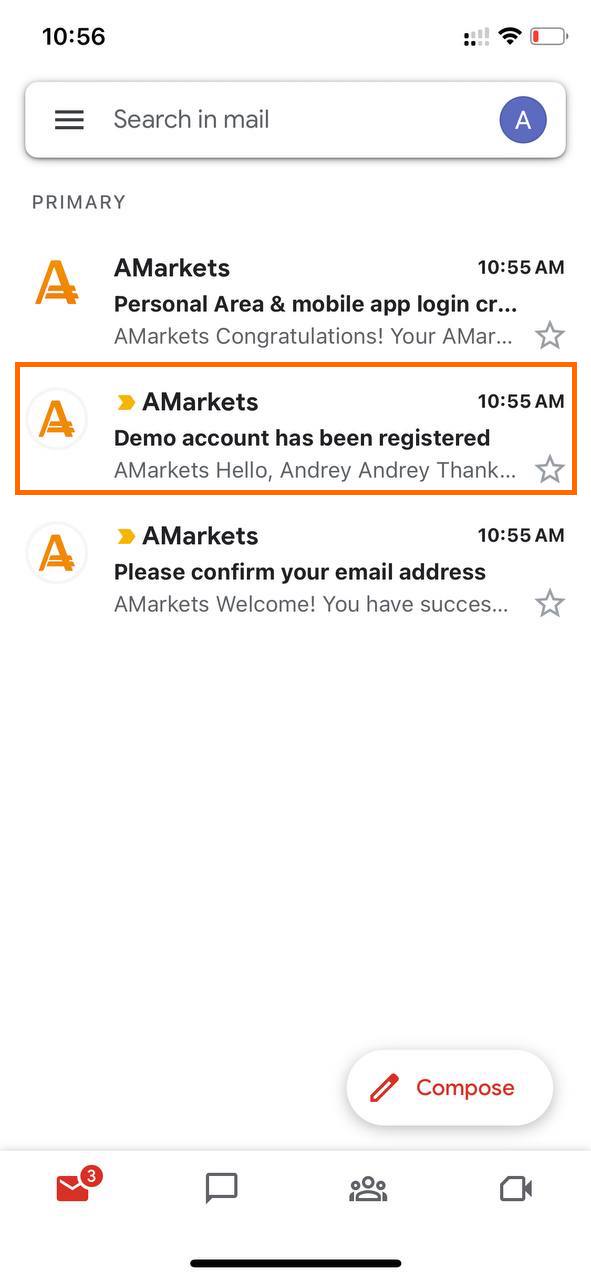
Next, open an email containing the account details and copy the username and password separately.
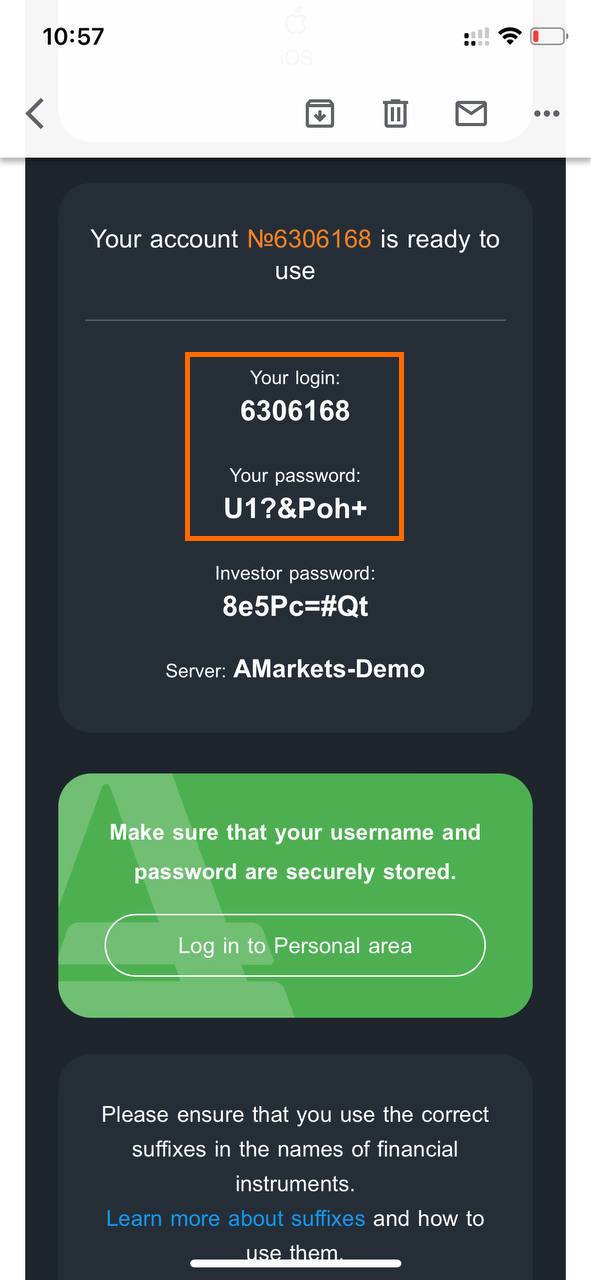
In the mobile application, select the ‘Demo’ mode and enter your username and password.
Once logged in, you can resume trading on your demo account.
For added convenience, you can enable the one-click trading option by tapping on the third icon from the right in the top toolbar. Using this panel you can instantly send buy or sell market orders with specified volumes.

If you come across an “Invalid username or password” error when logging in, it could occur due to the following reasons:
- Invalid username or password. Make sure that you didn’t copy your username or password with an extra space.
- The account is no longer active. If you don’t use an account for an extended period of time, it’s automatically archived. You can open a new demo account. Simply tap ‘Settings’ in the bottom menu of the screen and go to the ‘Trading accounts’ section to register a new account.