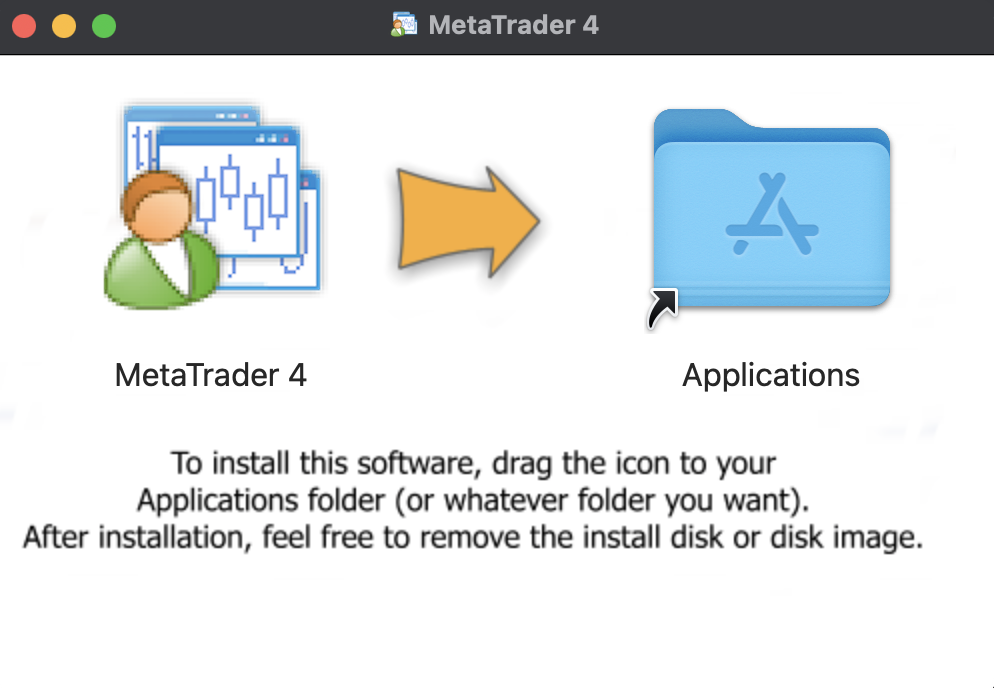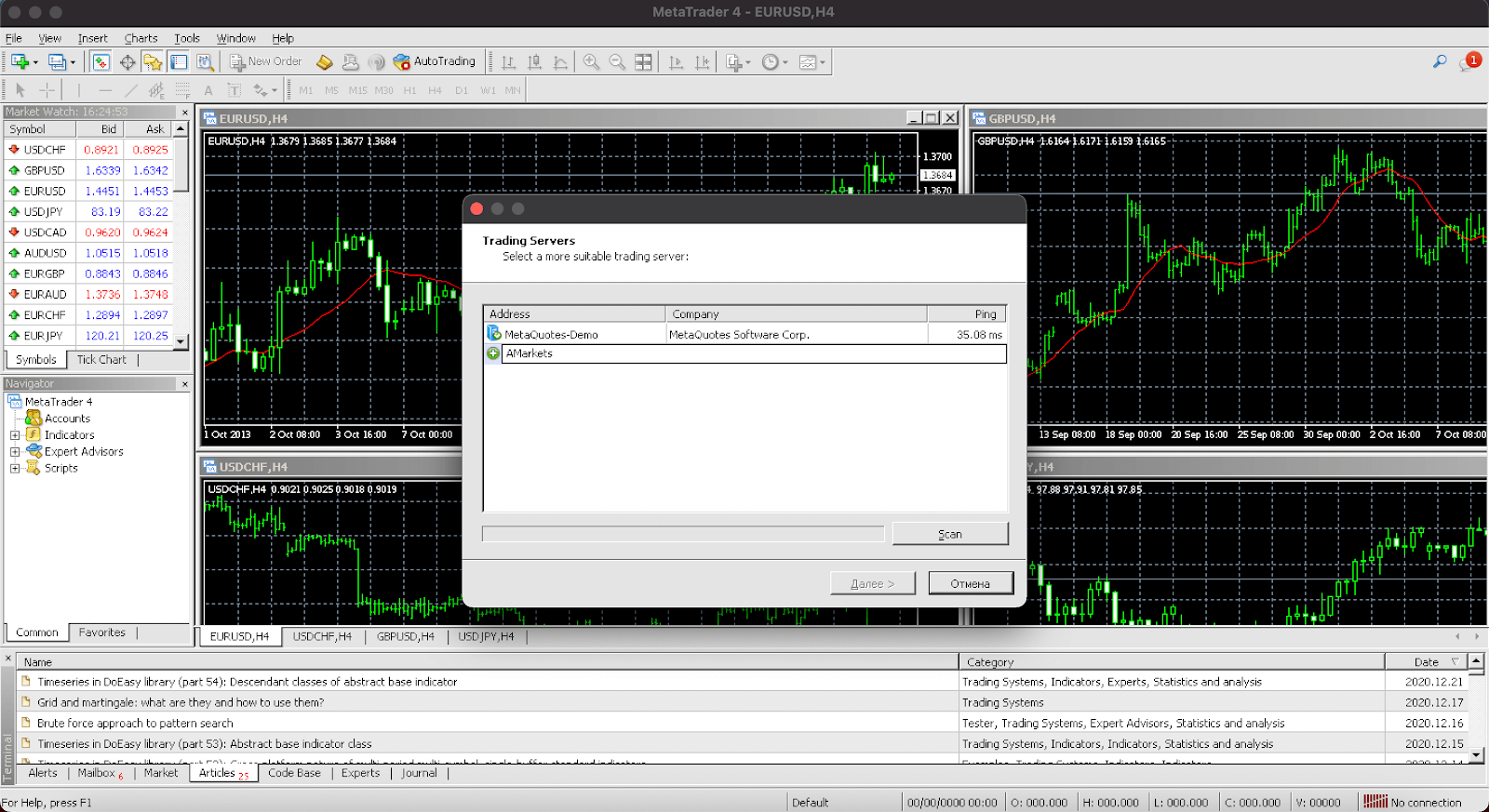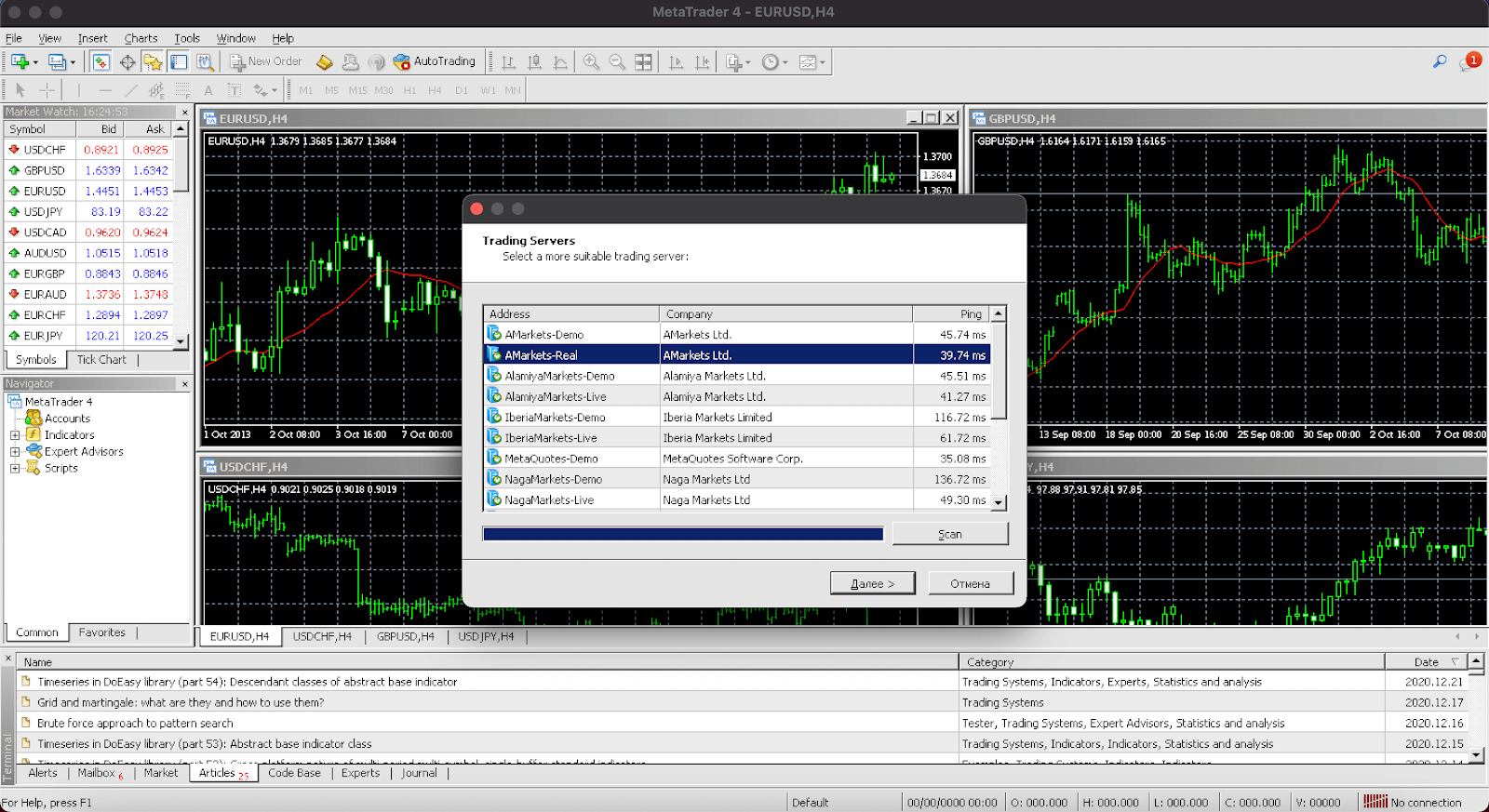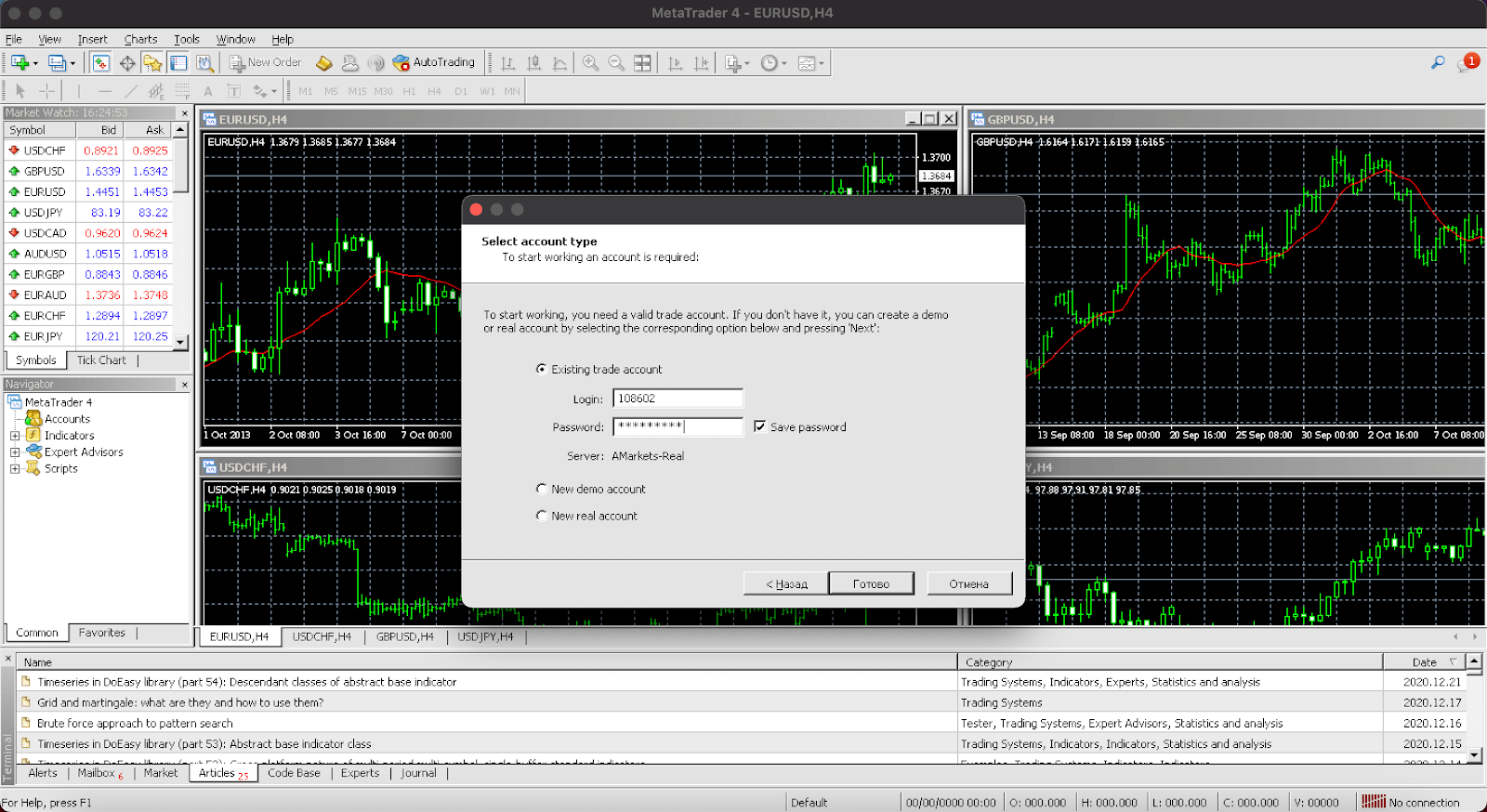To install the MetaTrader 4 and MetaTrader 5 trading platforms on the Macintosh Operating System, for macOS Catalina or later versions, you should perform the following steps:
1. Download and run the dmg file for the preferred trading platform: MetaTrader 4 or MetaTrader 5.
2. Drag the platform icon to the Applications folder and wait for the installation to finish.
4. In the “Enter broker name” or “Address” field enter “AMarkets” and click “Scan”. Then select a suitable server to connect: AMarkets-Real for live trading accounts and AMarkets-Demo for a demo account.
5. Enter your login and password for your AMarkets trading account in the “Existing trade account” field or, if necessary, create a new account in this window.
6. If you have entered your login details correctly, you will be connected to your trading account.