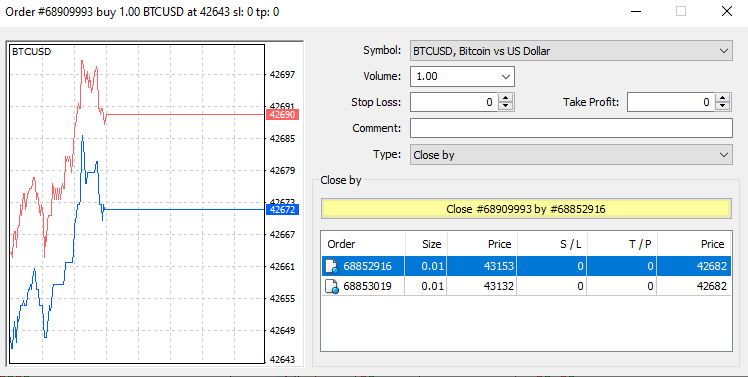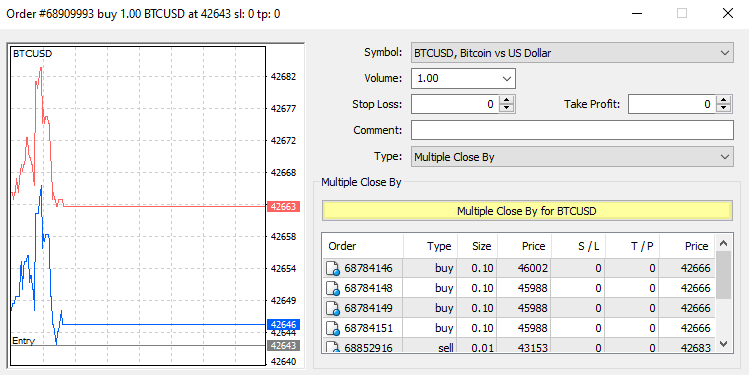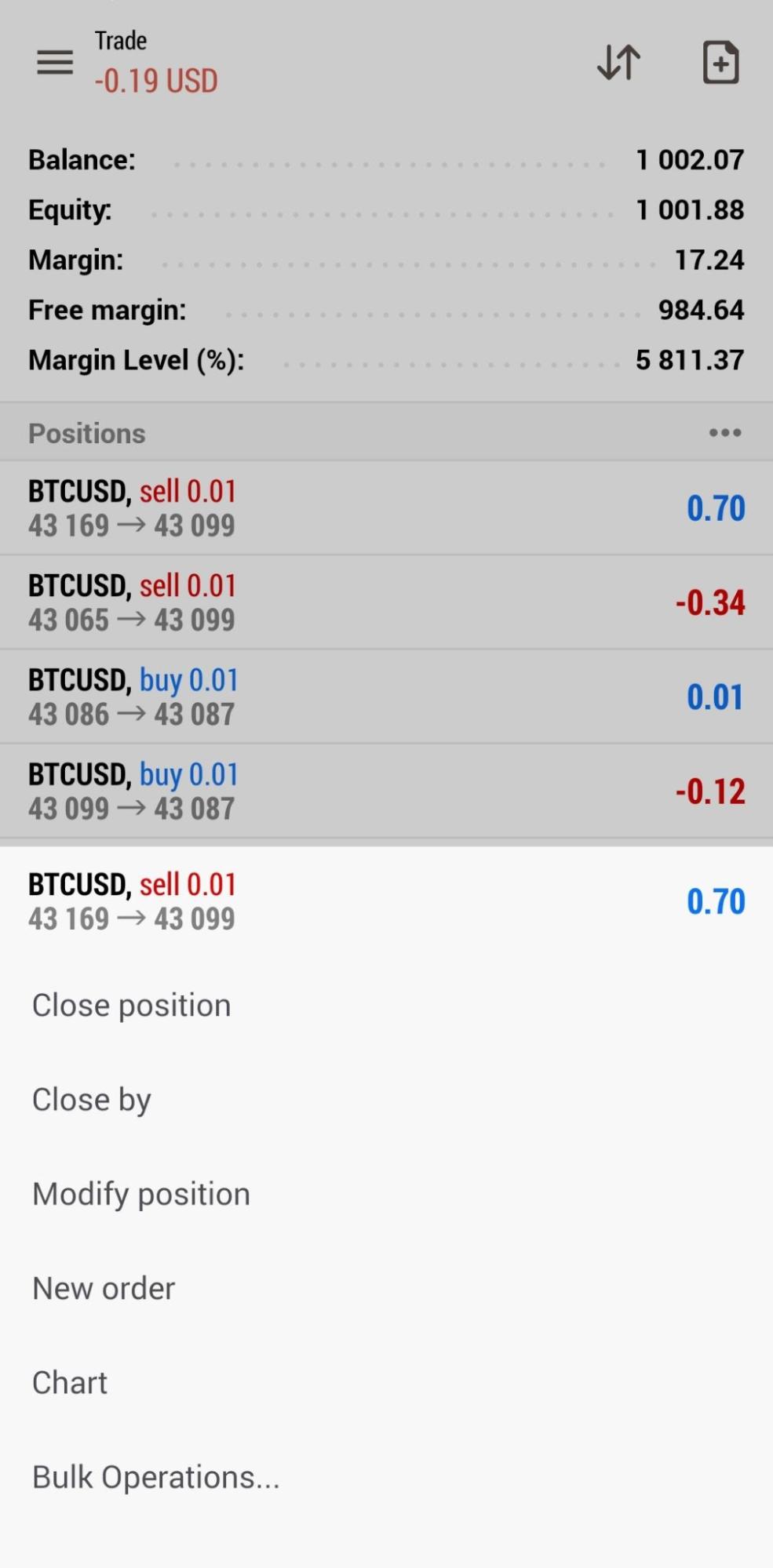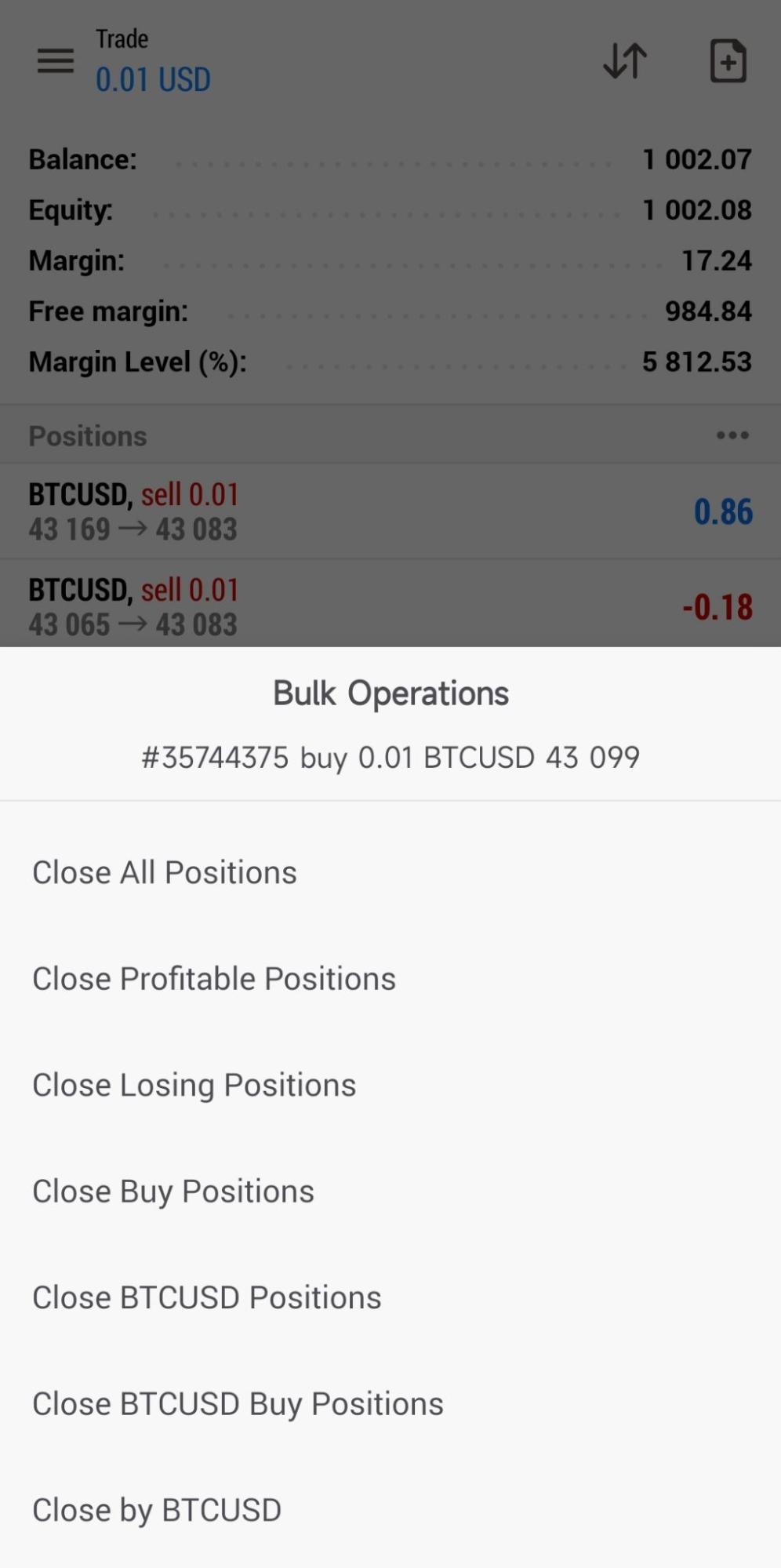The “Close By” feature allows traders to close two opposite positions. Opposite position towards the given one is a reverse position for the same symbol. If there is one or more opposite positions among the open positions, one can close the selected position along with an opposite one. To do this, follow these steps:
- Open the “Order” window.
- In the “Type” field, select “Close by.”
- A list of all opposite positions will appear below.
- Choose an opposite position from this list.
- The “Close…” button will then be activated, allowing you to close both positions simultaneously.
If the two opposite positions had different trade volumes, only one of them remains open. The volume of this open position (numbers of lots) will be equal to the difference between the lots of the two closed positions. Its direction and open price (short or long) will correspond to that of the larger position (in volume).
Multiple Close by
The “Multiple close by” feature that allows you to simultaneously close multiple opposite positions. To do this:
- Open the “Order” window.
- Select “Multiple close by” in the “Type” field.
- A list of all opposite positions will appear below.
- The “Multiple close by” button will become active.
- Click the “Multiple close by” button to close opposite positions.
Positions will be closed in pairs based on their open time, following the same process as described for closing two opposite positions. If the difference between the sums of the opposite positions’ volumes is not equal to zero, a new position will be opened with the volume equal to this difference. The newly opened position will participate in the multiple close process, but according to its open time, until all positions are closed or the last resulting position is opened.
Close by on mobile devices
To close a position by an opposite position on a mobile device, go to the “Trade” menu. Long press on the position you want to close by the opposite position. In the dropdown menu, choose “Close by”.
The list of all opposite positions will appear in the upper part of the screen. Select an opposite position from the list. After that, the “Close by… ” button will be activated. Tap it to close the position.
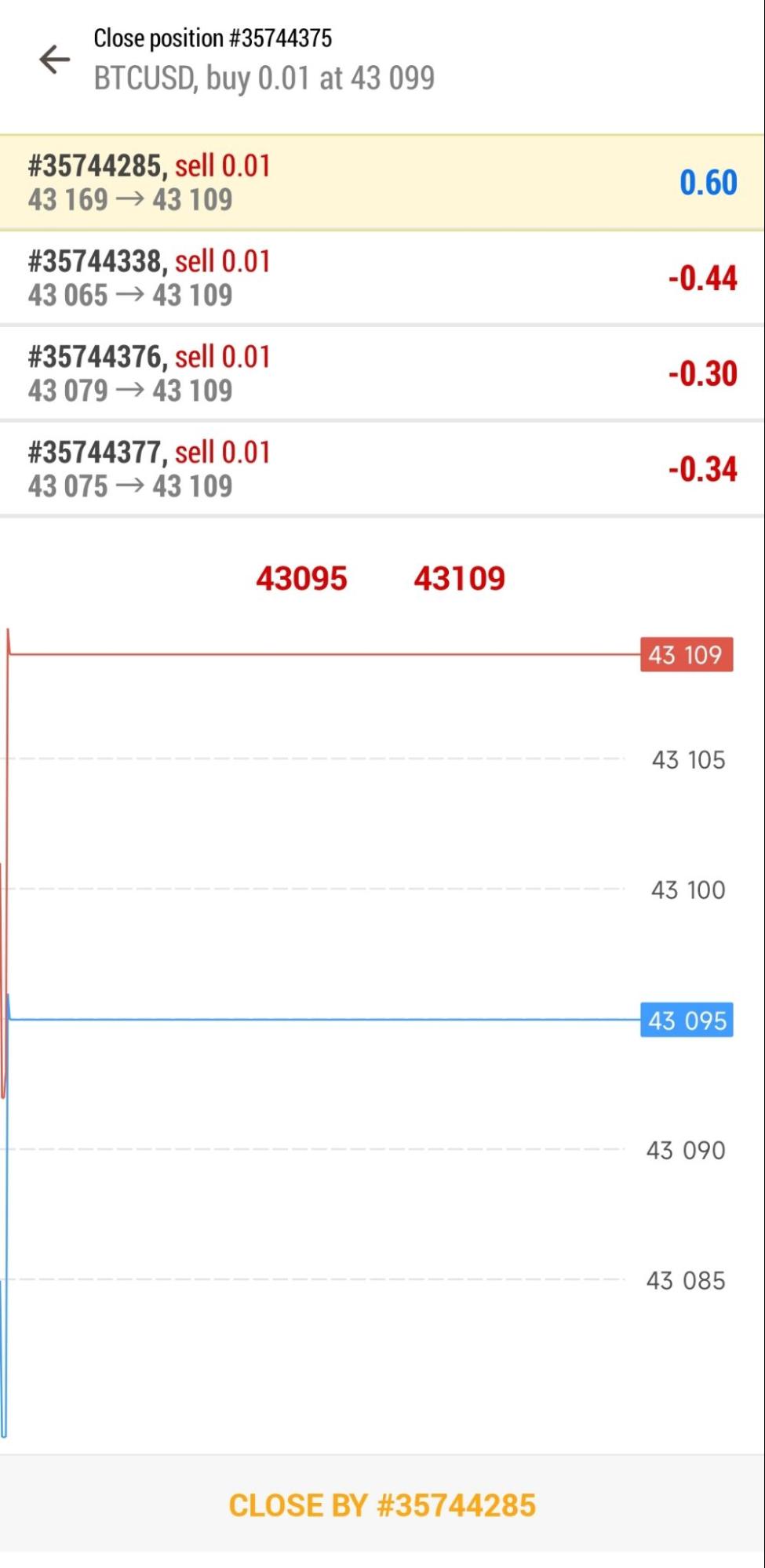
Multiple Close by on mobile devices
To close multiple positions by the opposite positions on a mobile device, go to the “Trade” menu. Long press on the position you want to close by the opposite positions. In the dropdown menu, tap “Bulk Operations”, then choose “Close by…”.
Positions will be closed in pairs, according to the open time, and they will be closed as described above for two opposite positions.