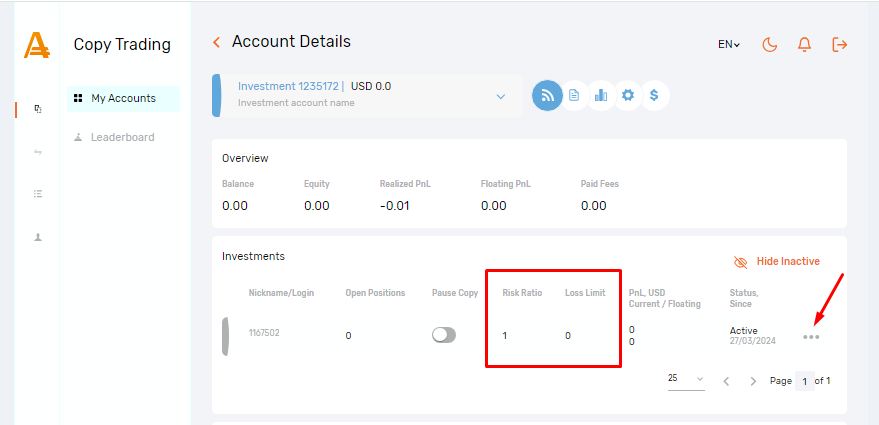After you start investing, you can set the copy ratio and loss limit. Go to My accounts – Investments, select the desired investment account and adjust the parameters. By default, the copy ratio is set at 1, and the loss limit value is 0 USD.
Copy ratio – a copying coefficient. An Investor can scale up and down the copy ratio. For example, if a copy ratio = 2, positions will be copied with potential profit (and risk) two times higher than for the selected Strategy.
Loss limit is the investment protection level. It indicates which part of your Investment in USD you can afford to lose if the result of the Strategy is unfavorable. The Trader’s Strategy will be copied until the total Investor’s loss (on all open and closed positions) exceeds the Loss limit level. If the Loss limit is reached, all positions in the Investor’s account will be closed at current market prices, and the investment account will be automatically unsubscribed from the Strategy. An Investor can decide to resume his Investment. If he wants to subscribe to the same Strategy again, he will have to reduce the Loss limit level to zero or set a new Loss limit level.