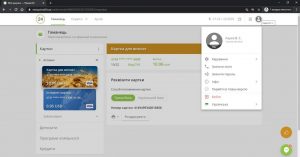January 18, 2021
1. To verify a virtual card, it is enough to take a screenshot of your personal account, which should show: last 4 digits of the card number, full name, card number and expiration date, a screenshot from the application with your successful transaction (if the deposit was made using SorexPay)
Or you can download a bank certificate, which confirms that you are the owner of the virtual card (it must contain your full name, card number, expiration date and a bank seal).
Please note that third party cards cannot be verified. The data on the card must match the data in your personal account. The screenshot (the bank certificate) should indicate that your card is “virtual”.
2. Next, you need to upload the file with the screenshot to the Verification/Payment system section and click the Send button.