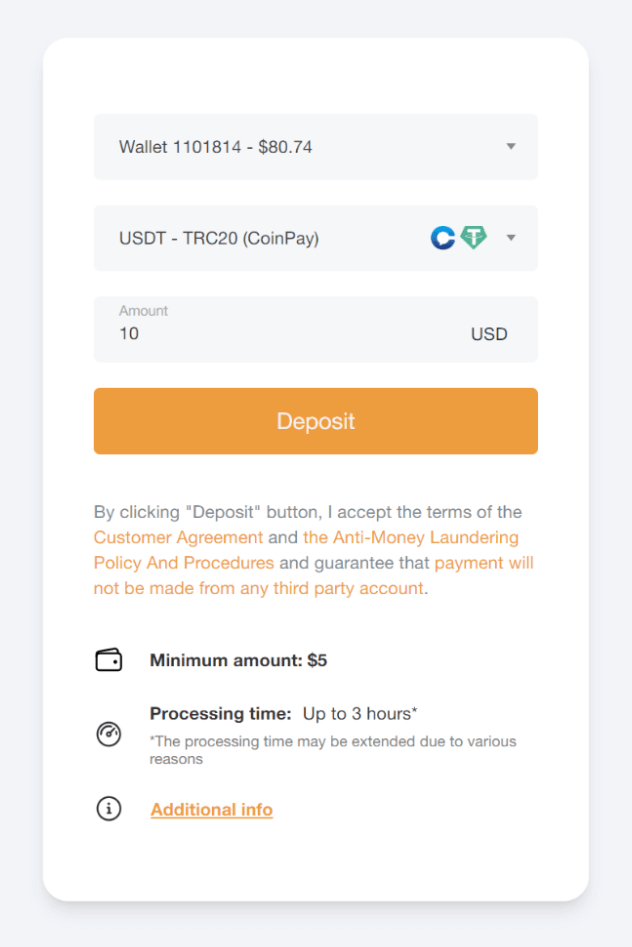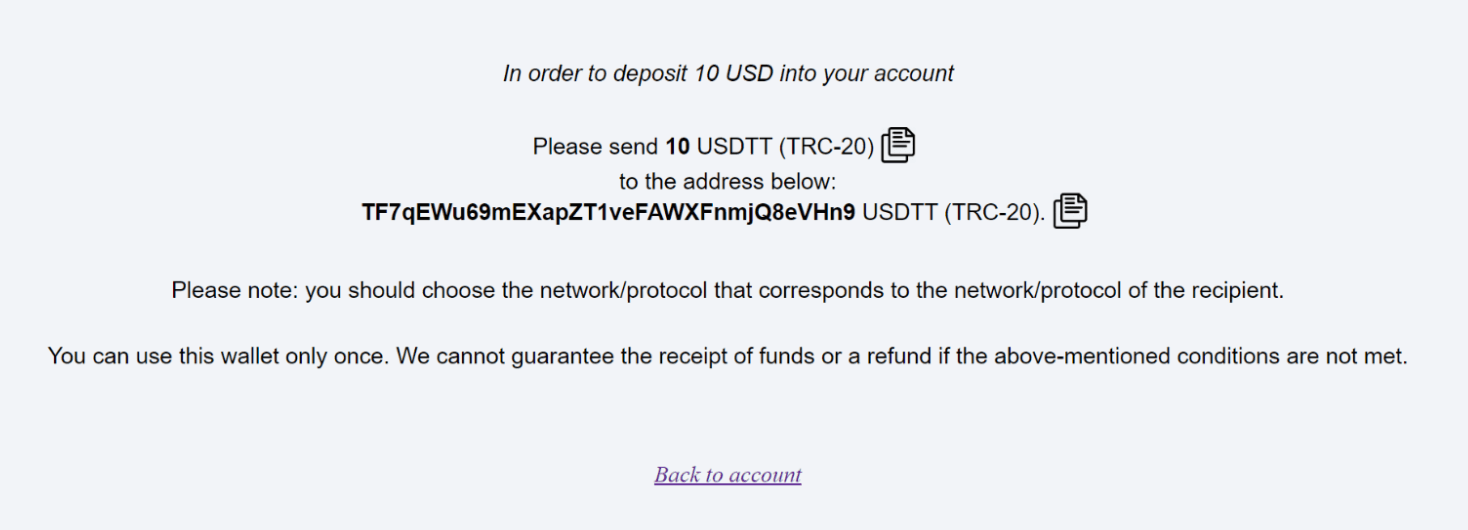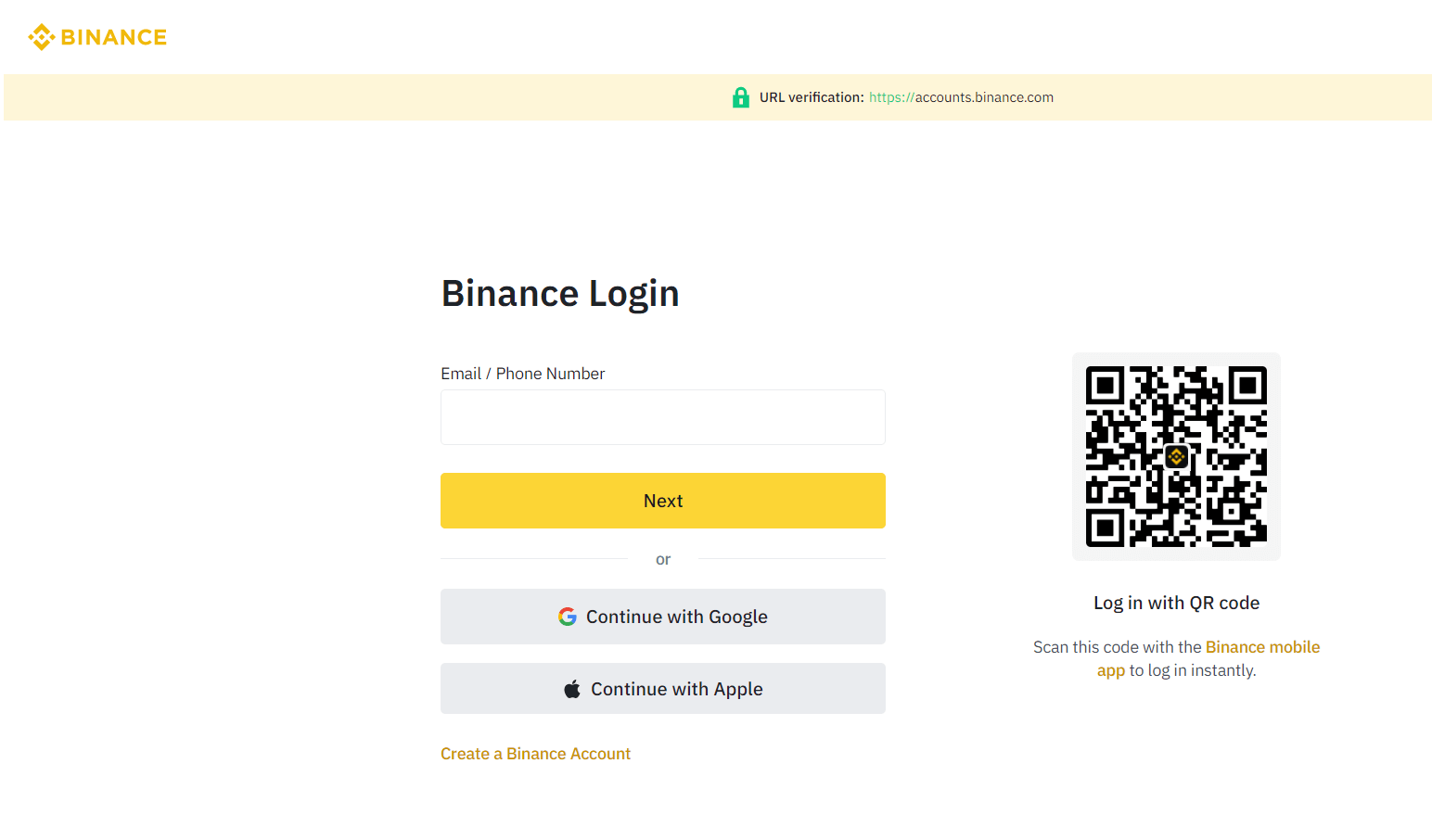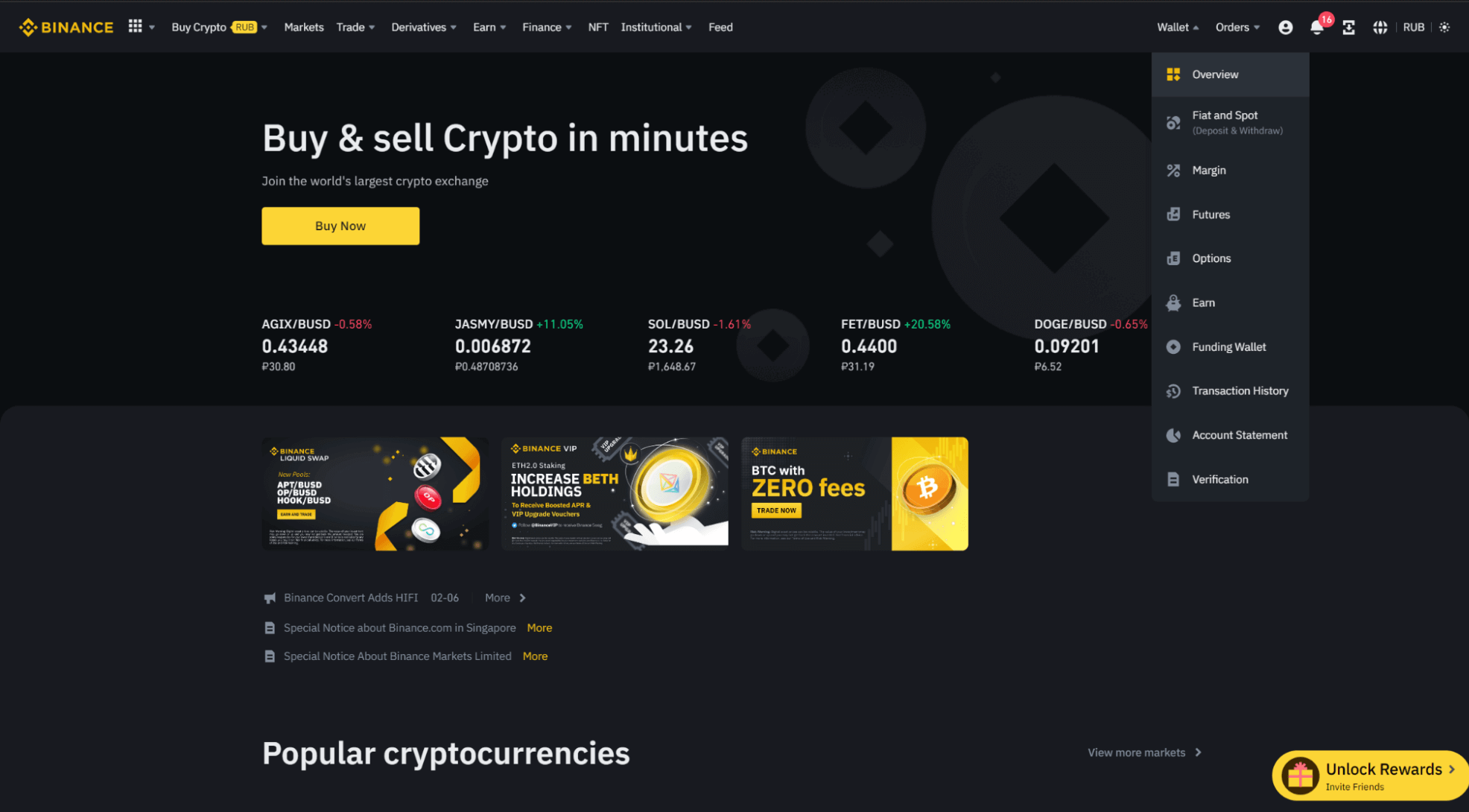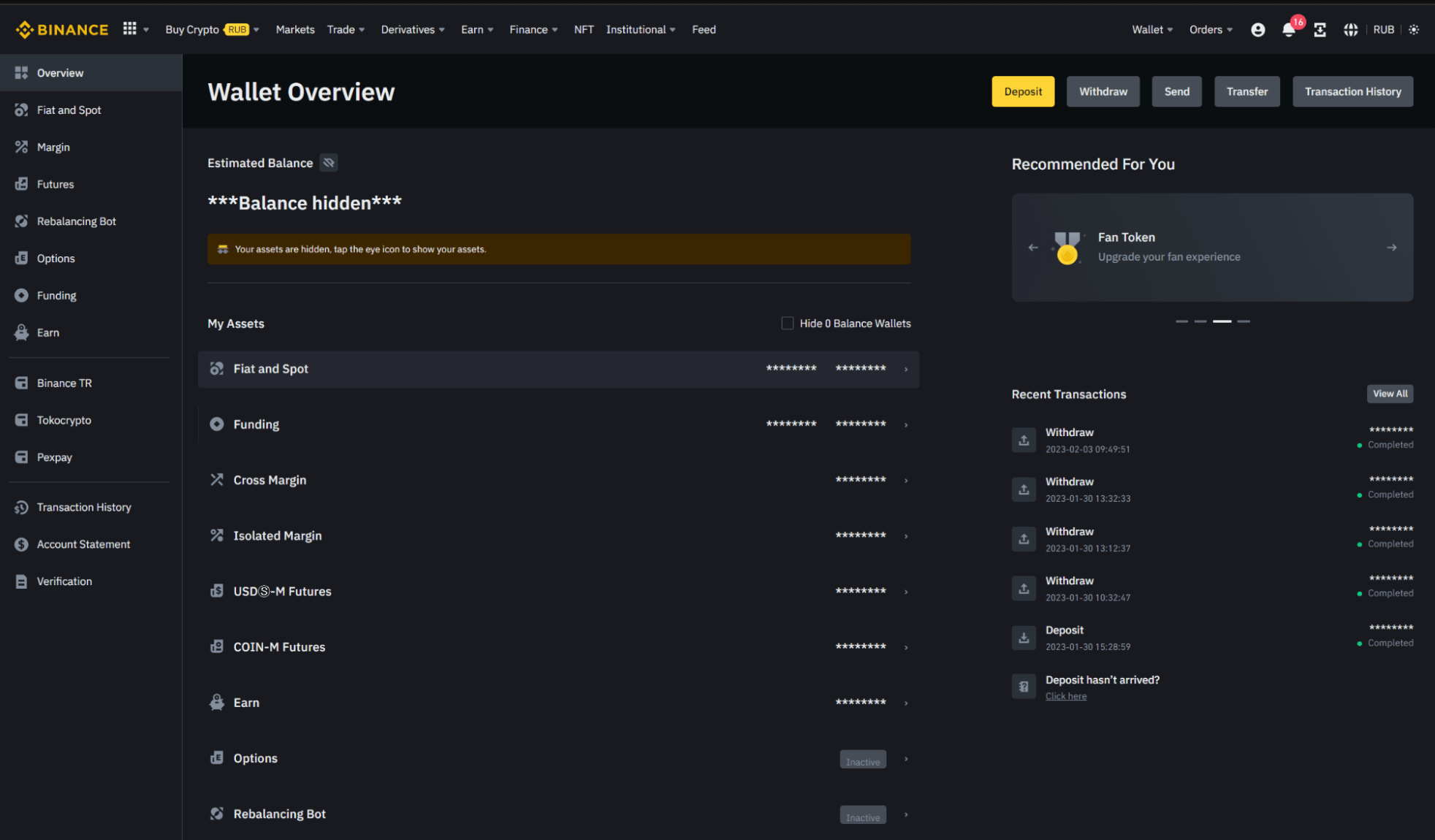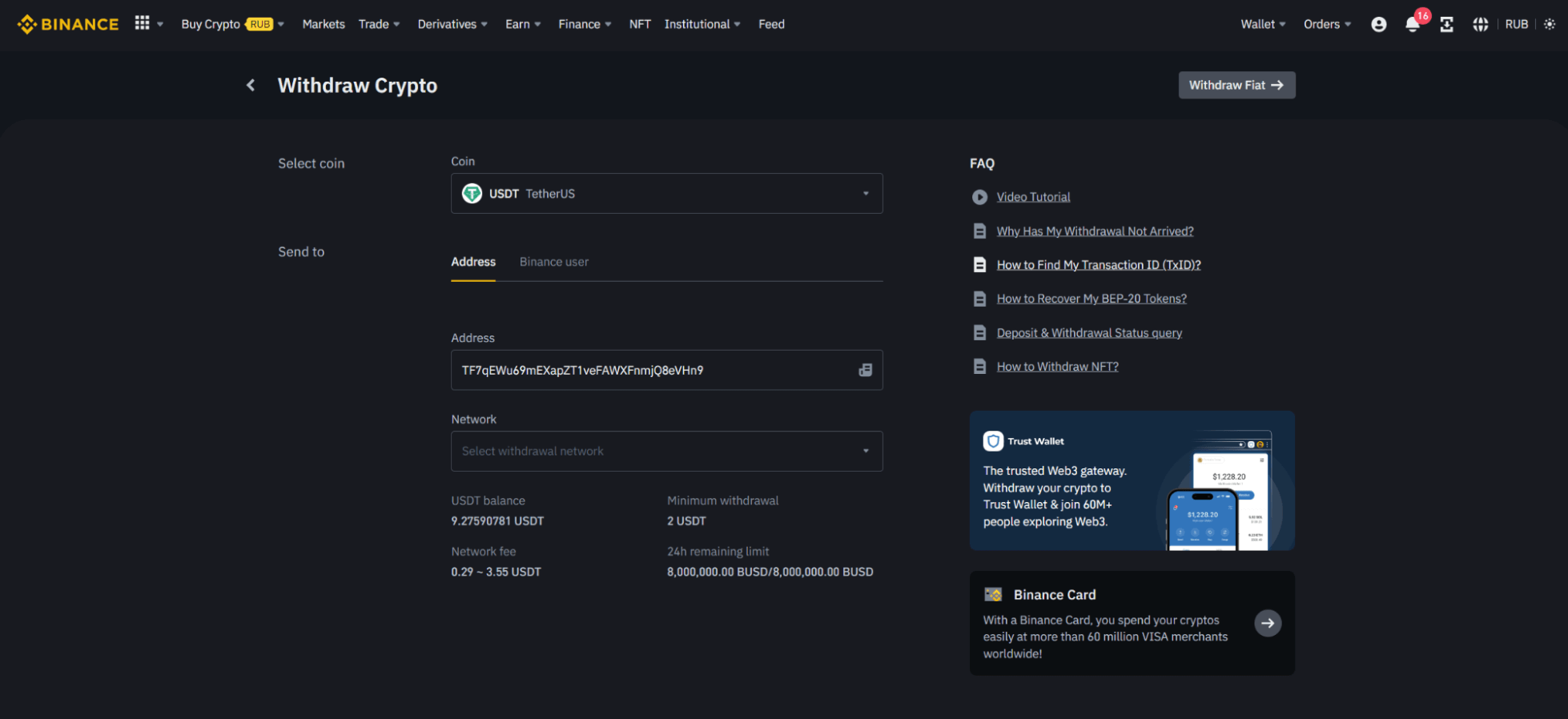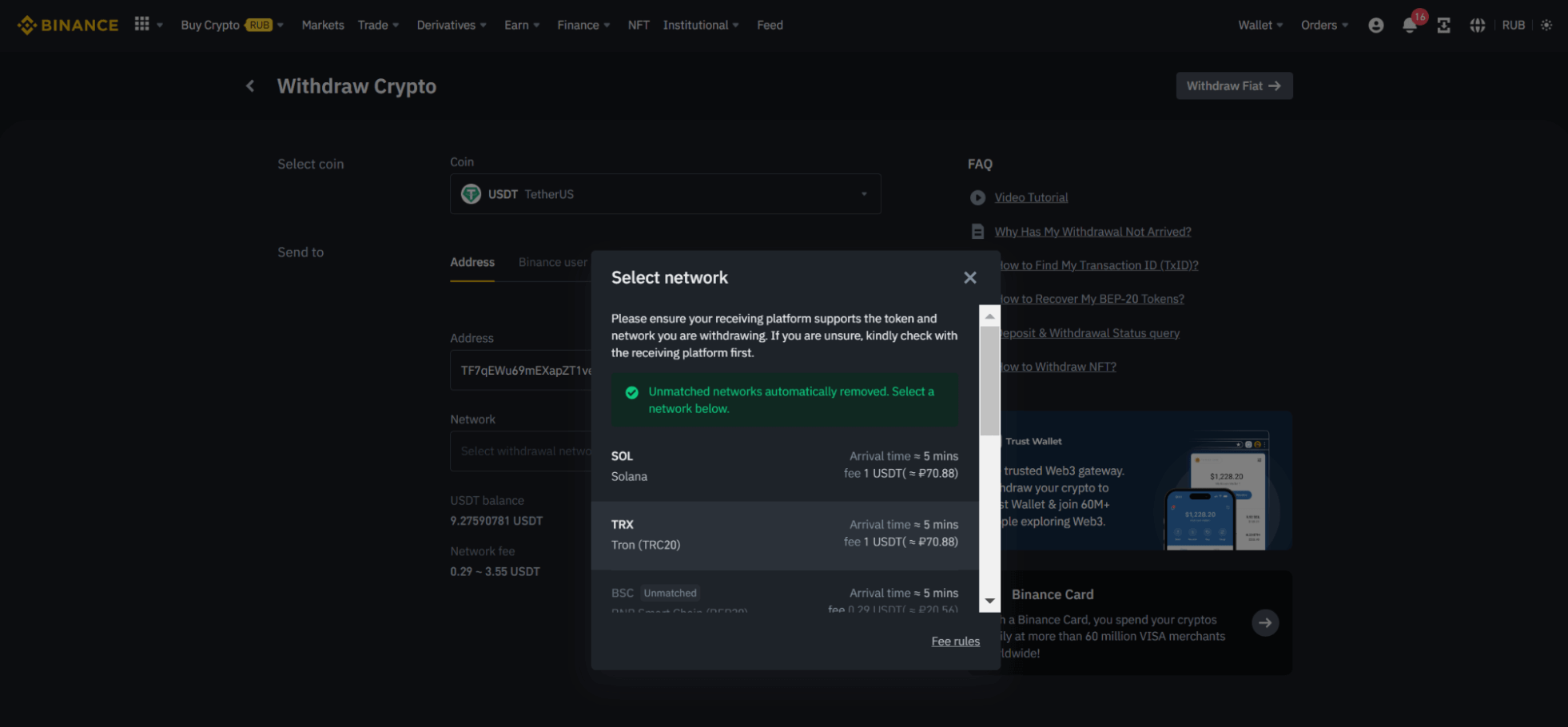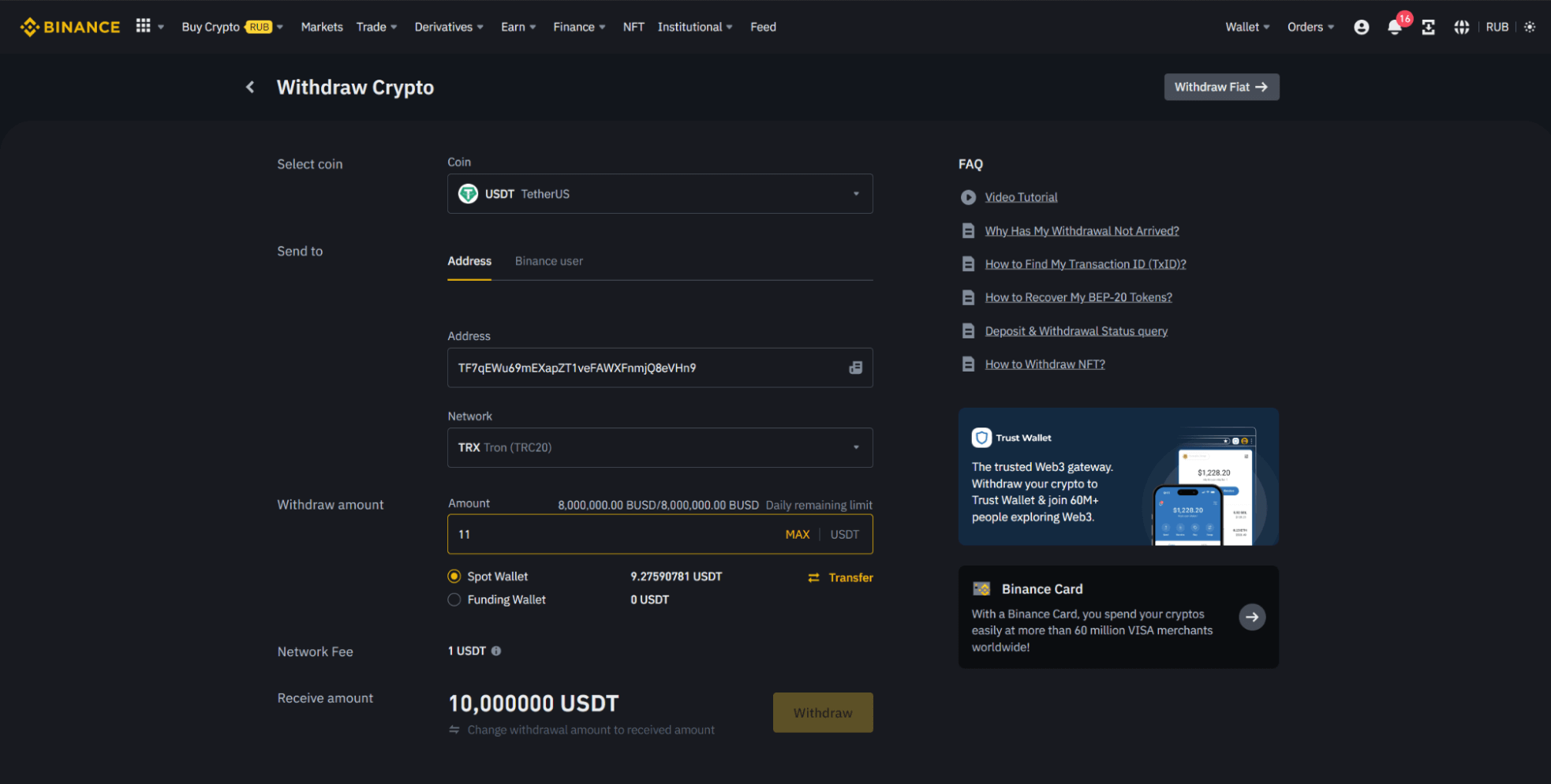August 15, 2023
1. Select CoinPay at the deposit page. Enter the top-up amount and click “Deposit”.
2. Please read the instructions carefully before you proceed.
3. Log in to your cryptowallet. We will guide you through the process on Binance here.
4. Go to “Wallets” – “Overview”.
5. Select “Withdraw”.
6. Select the coin (the same coin / cryptocurrency you have chosen at AMarkets). Copy and paste the address from the AMarkets payment page.
7. Select the network (make sure you select the same network / protocol that you chose at AMarkets).
8. Copy-paste the amount in crypto from the AMarkets payment page.
Important: Please make sure to take account of the network fee and adjust the amount accordingly, so that you send the exact amount that was displayed to you at the AMarkets payment page.
9. Click “Withdraw” and wait for your payment to be processed. It usually takes minutes, but the processing time may vary depending on the network congestion. Once the transaction is confirmed, the funds will be credited to your AMarkets account.
Please note:
- You should choose the network/protocol that corresponds to the network/protocol of the recipient.
- You can use the wallet only once.
- We cannot guarantee the receipt of funds or a refund if the above-mentioned conditions are not met.