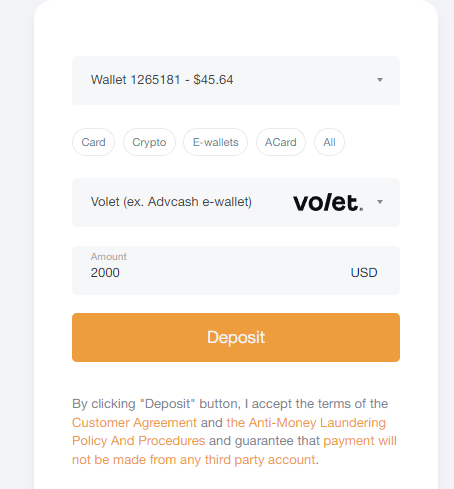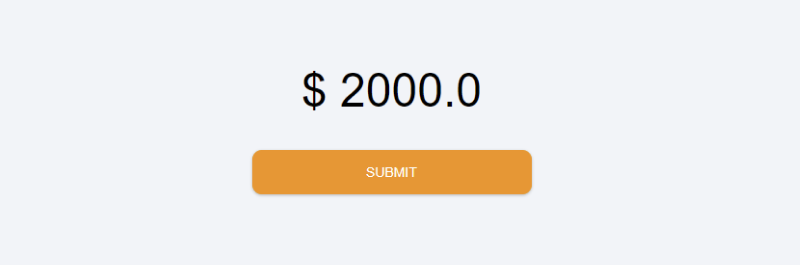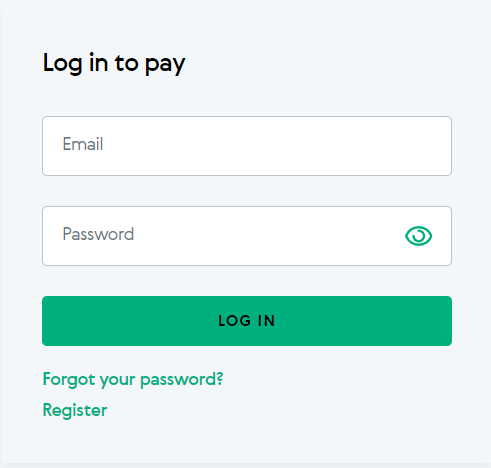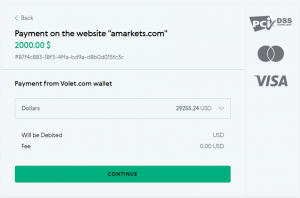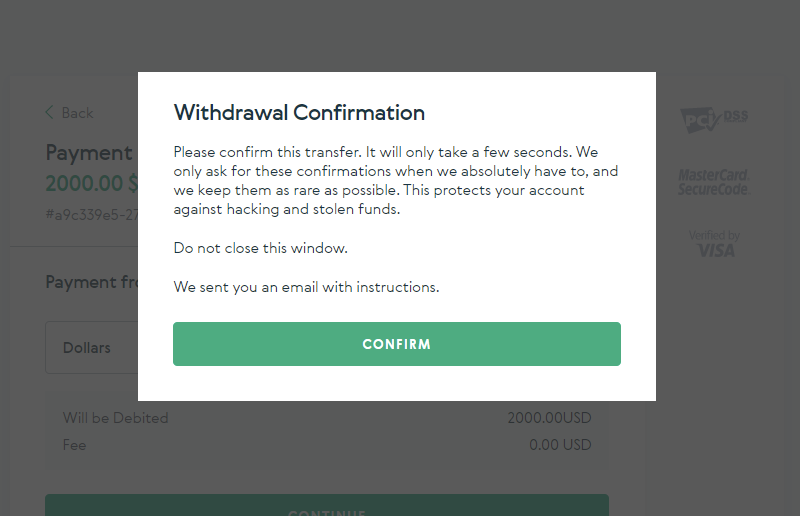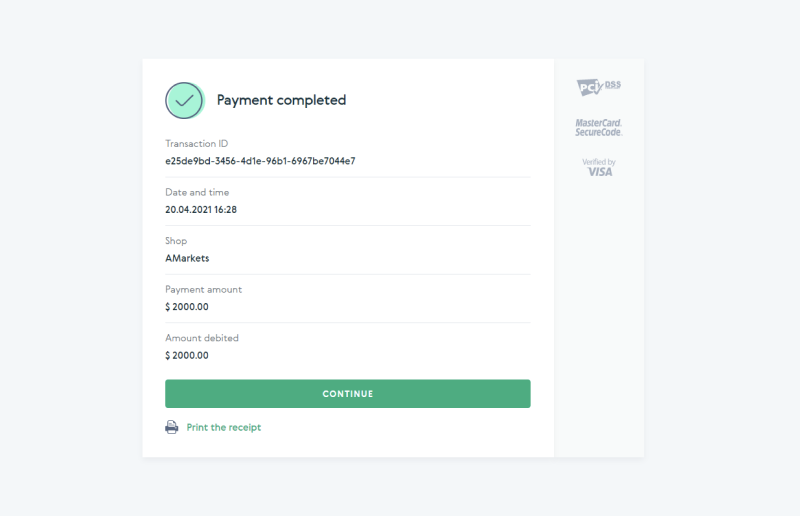July 22, 2024
Step 1.
Go over to the Deposit section of your Trader Area, select Volet and enter the amount you would like to deposit. Click “Deposit”.
Step 2.
Check if the deposit amount is correct and submit your deposit request by clicking “Submit”.
Step 3.
In a new window that opens, specify your Volet login details: your username and password.
Step 4.
Check the payment details and select the wallet you would like to use to make the transfer. Click “Continue”.
Step 5.
In a new window, confirm the transaction. The instructions for confirmation will be sent to your email address. Please, do not close this tab.
Step 6.
Please, follow the instructions you’ve received in your inbox. After you complete all the steps, you will see the following notification:
Step 7.
Return to the browser window where you’re making the transfer and click the “Continue” button. The payment is complete. Please, wait for funds to arrive at your account.