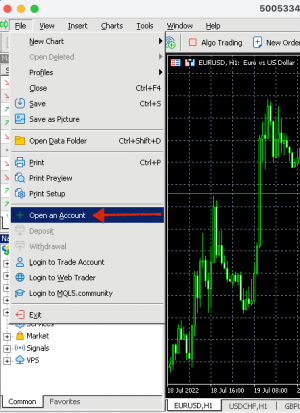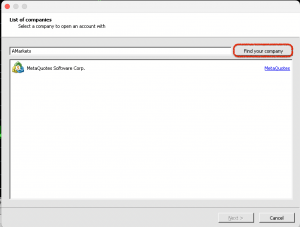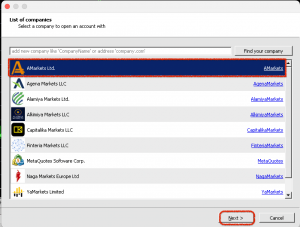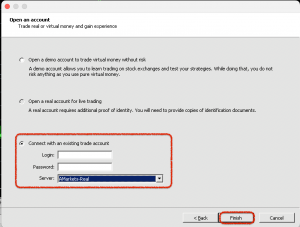If you have downloaded the MetaTrader 5 (MT5) trading platform for macOS, we suggest that you familiarize yourself with this brief instruction. It’ll help you connect your trading account to the platform quickly and hassle-free.
Once installed, run the MT5 platform and follow the steps below.
1. Click “File” → “Open an Account”.
2. Enter “AMarkets” in the search bar and click “Find your company”. Then select AMarkets LLC from the list.
3. Select the “Connect with an existing trade account” option:
a) enter your login and password (emailed to you after registration);
b) in the “Server” field, specify “AMarkets-Real” for a live account or “AMarkets-Demo” for a demo account;
c) click “Finish”.
Upon successful login, the platform will update the quotes, and you will see your account number and brief account information at the top of the screen.
In case of a login error, please try again. If this doesn’t work and you’re still having trouble logging into your account, please get in touch with AMarkets customer support.
If you want to learn more about the features of the MetaTrader platform and see how the interface works, we advise you to watch short two-minute tutorials from AMarkets on our YouTube channel.
We wish you successful trading.