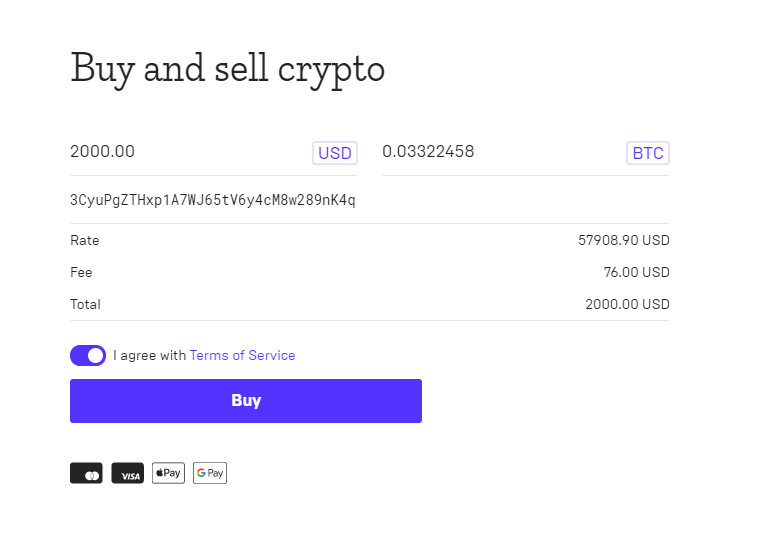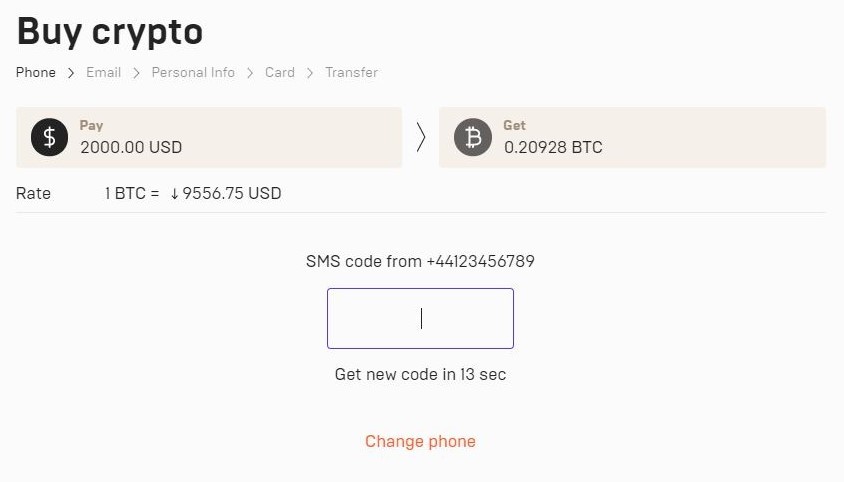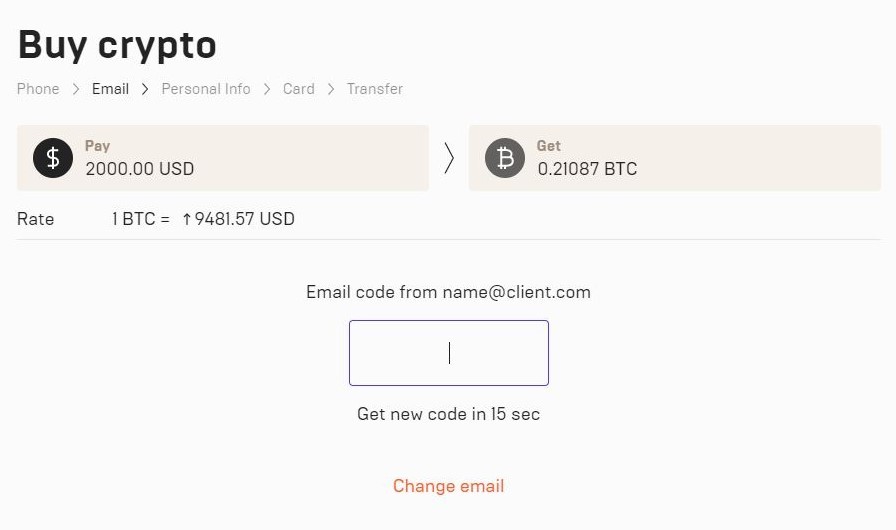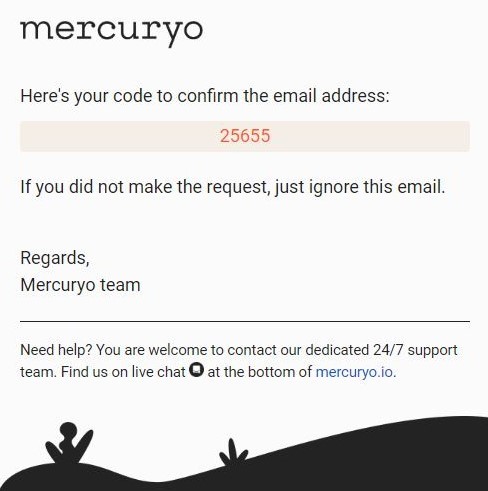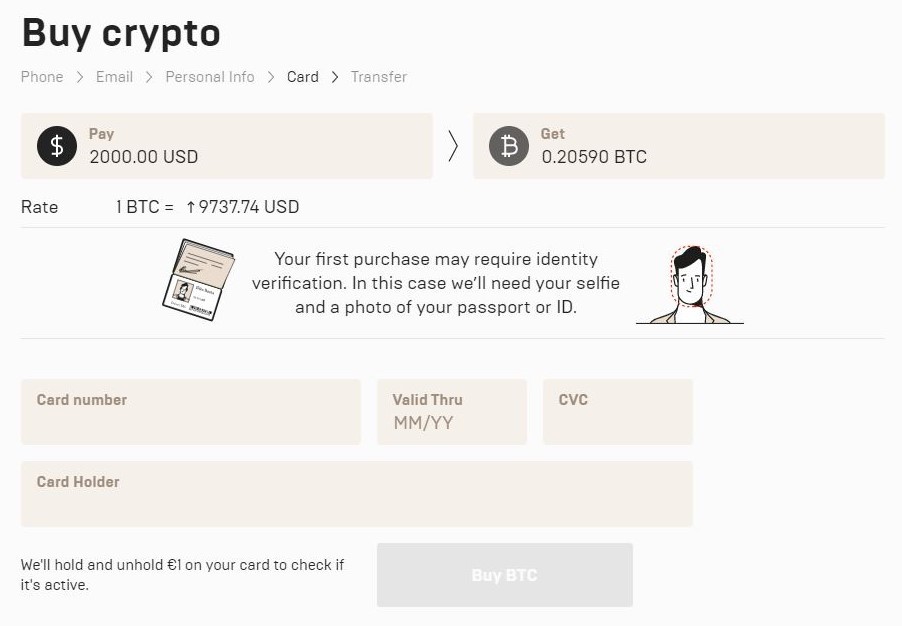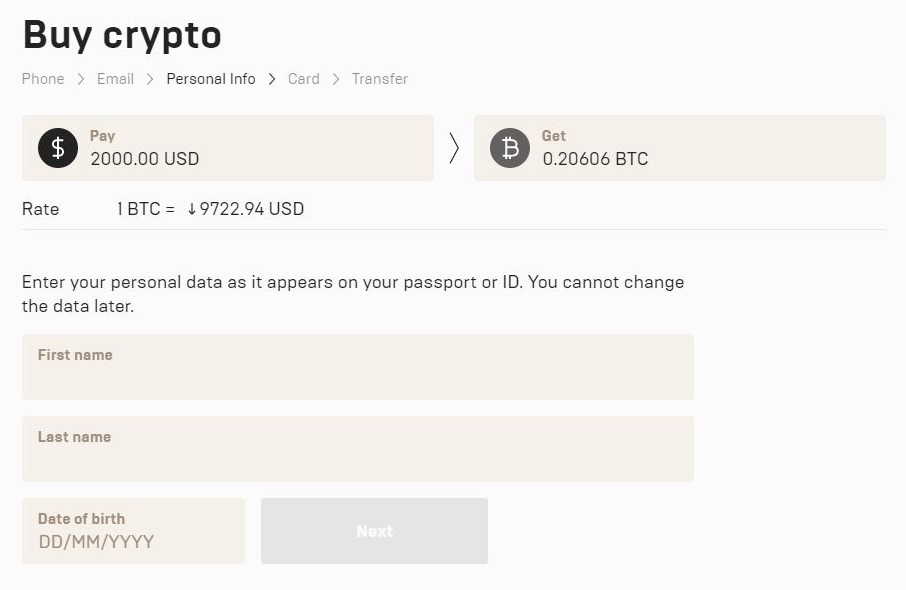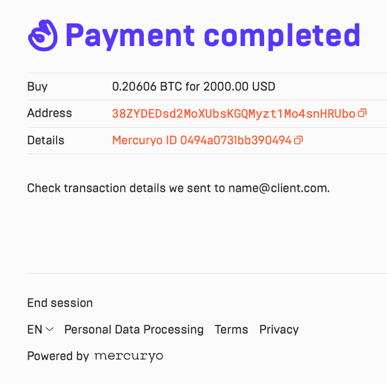October 27, 2021
Funding your USD/EUR account through the purchase of cryptocurrency
Step 1.
Go over to the Deposit section, select VISA, Mastercard (BTC), enter the desired amount of your deposit and click «Deposit».
Step 2.
Copy BTC ADDRESS (the key expires in 15 minutes) and click “Go to Mercuryo’’ button.
Step 3.
In the new window, specify the following parameters in the appropriate fields:
- Sell – select the currency $, indicate the amount of your deposit, which corresponds to the amount specified in Step 1,
- Wallet address – paste the BTC ADDRESS from Step 2.
For your information rates and fees amount are indicated below.
Please pay attention to the following details: the fees are refunded automatically at the moment the funds are credited to the account / wallet (please contact our finance department if mentioned above did not happen). However the compensation is not applied if the total amount is higher than deposit, i.e. the account will be credited with funds not higher than specified in Step 1.
Familiarize yourself with the terms of service and check the box “I agree with the Terms of Service”.
Click «Buy».
Step 4.
On the next page, enter the SMS code sent to your phone number.
Step 5.
Next, enter your email and the code sent to your registered email address.
Step 6.
Enter your card details: the card’s number, expiration date, CVV, the cardholder’s name and click “Buy BTC”. Next, you will be redirected to your bank’s page to verify the payment. Enter a one-time password, sent to your phone via SMS or as a push notification from your mobile banking app.
Step 7.
Next, you will need to go through a simple identity verification process, which will take a few minutes. Enter your First and Last Name, Date of birth as it appears on your identification document.
Select the country of your identity document and upload the photo. Click “Next”.
Step 8.
Upload a selfie showing you and your ID, click “Next”.
Step 9.
After that there will be a quick verification, which is done automatically. If everything is correct, you will be redirected to the next page, where you will see the details of your successful payment.
Step 10.
Click “End Session“, close the window, go over to the Trader Area and wait for the funds to be credited to your trading account. The transaction requires 3 confirmations from the Bitcoin network.