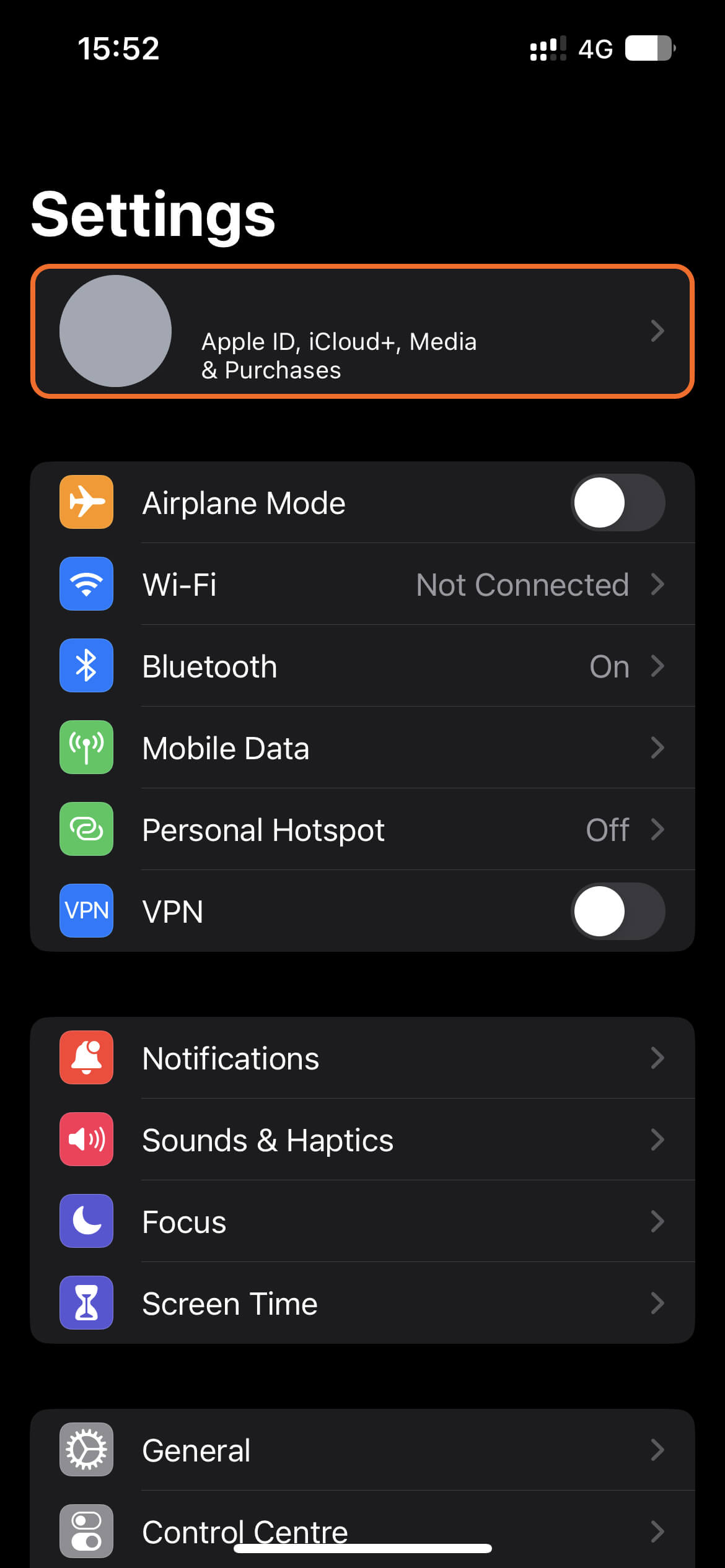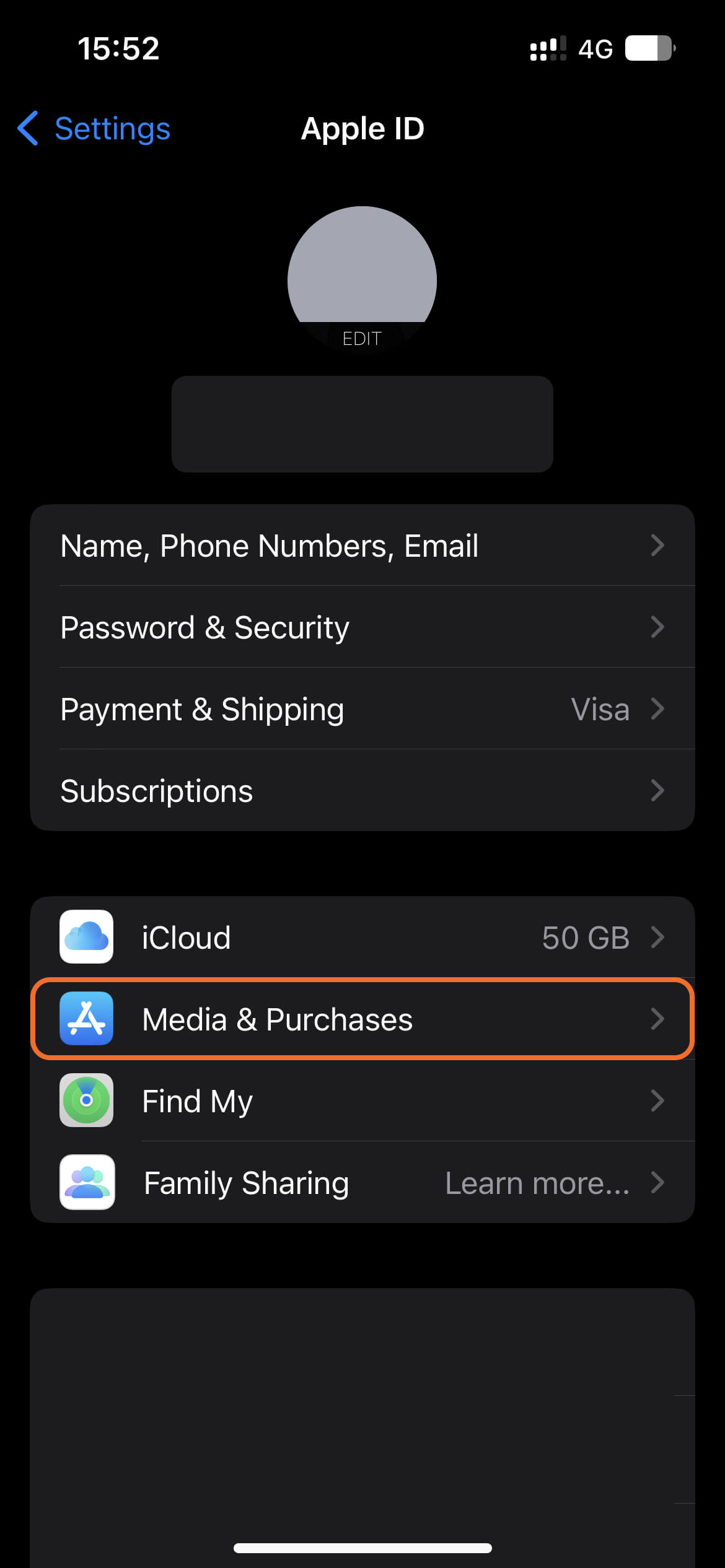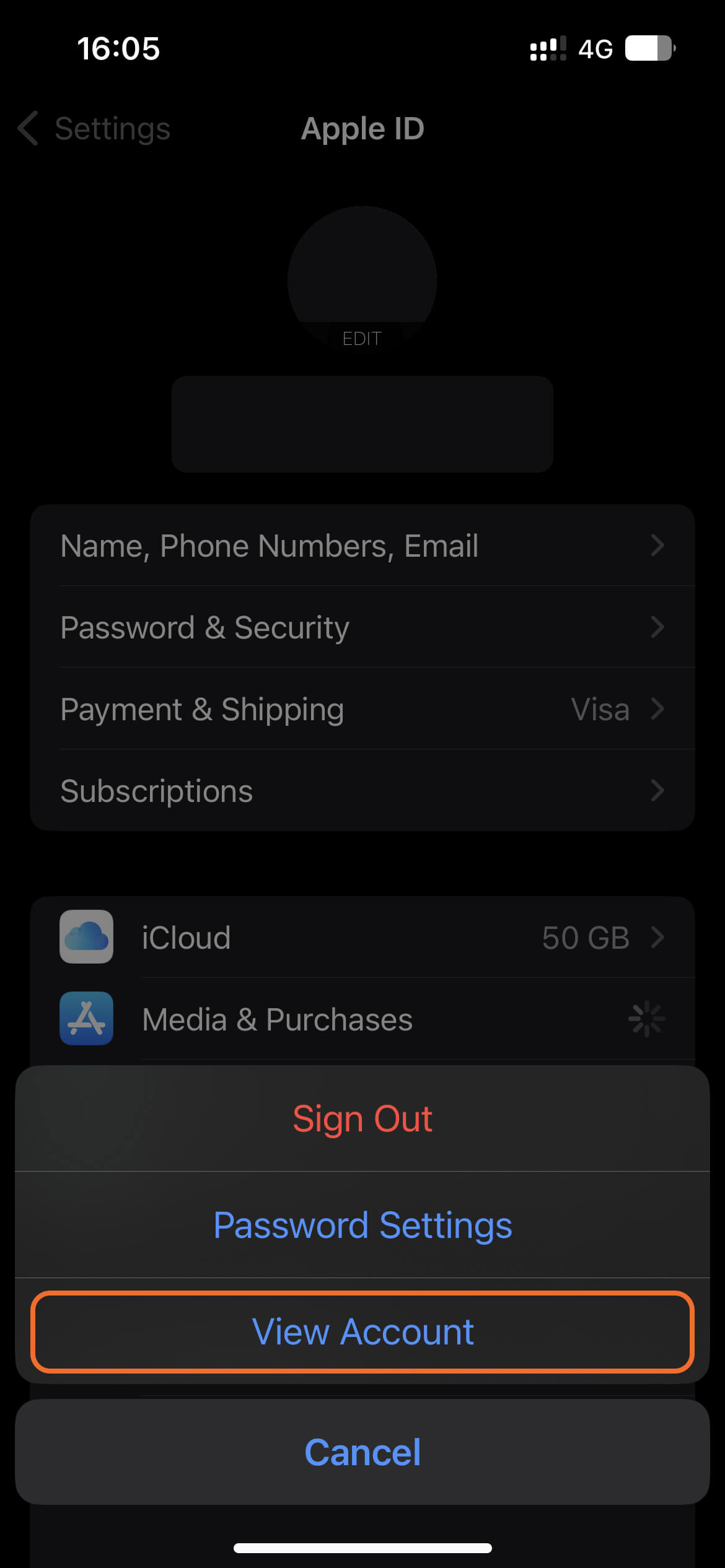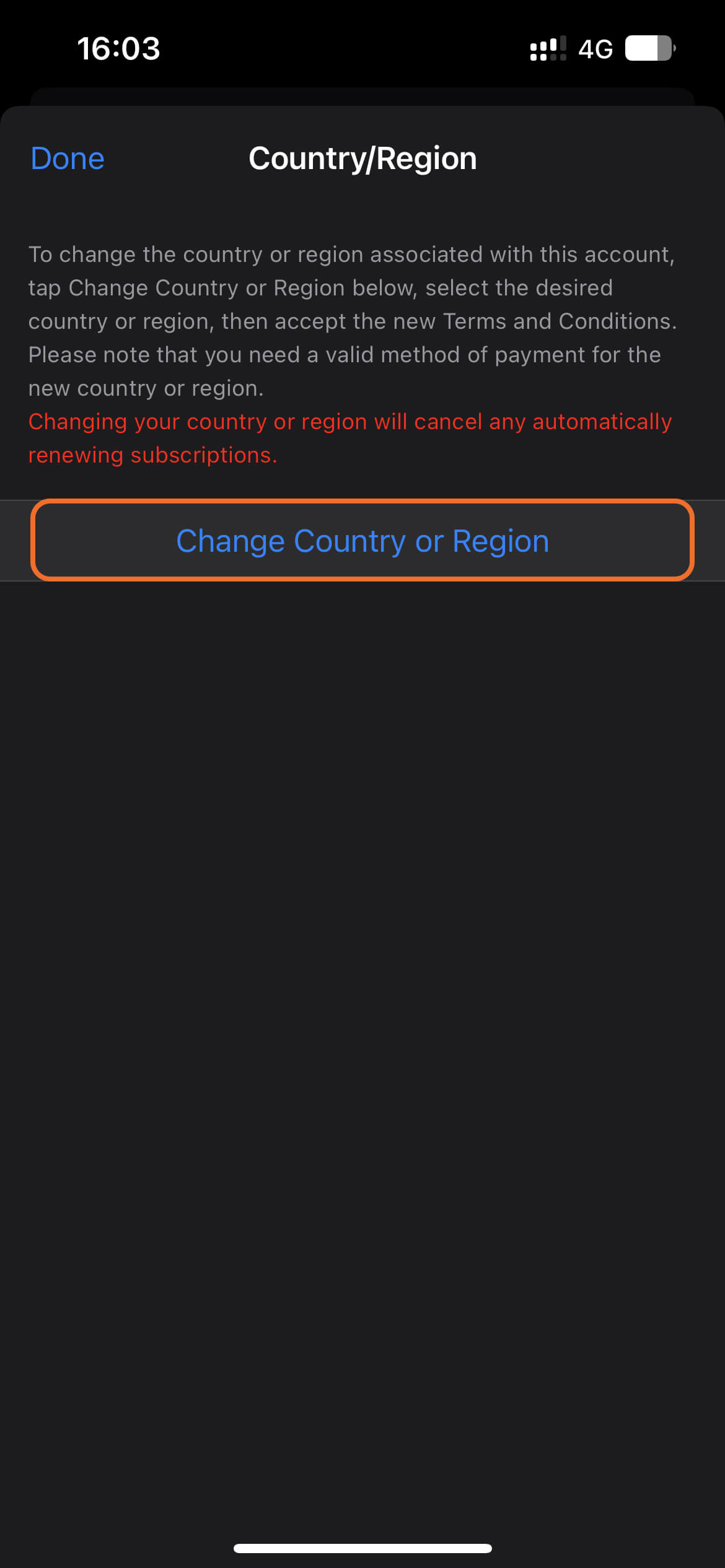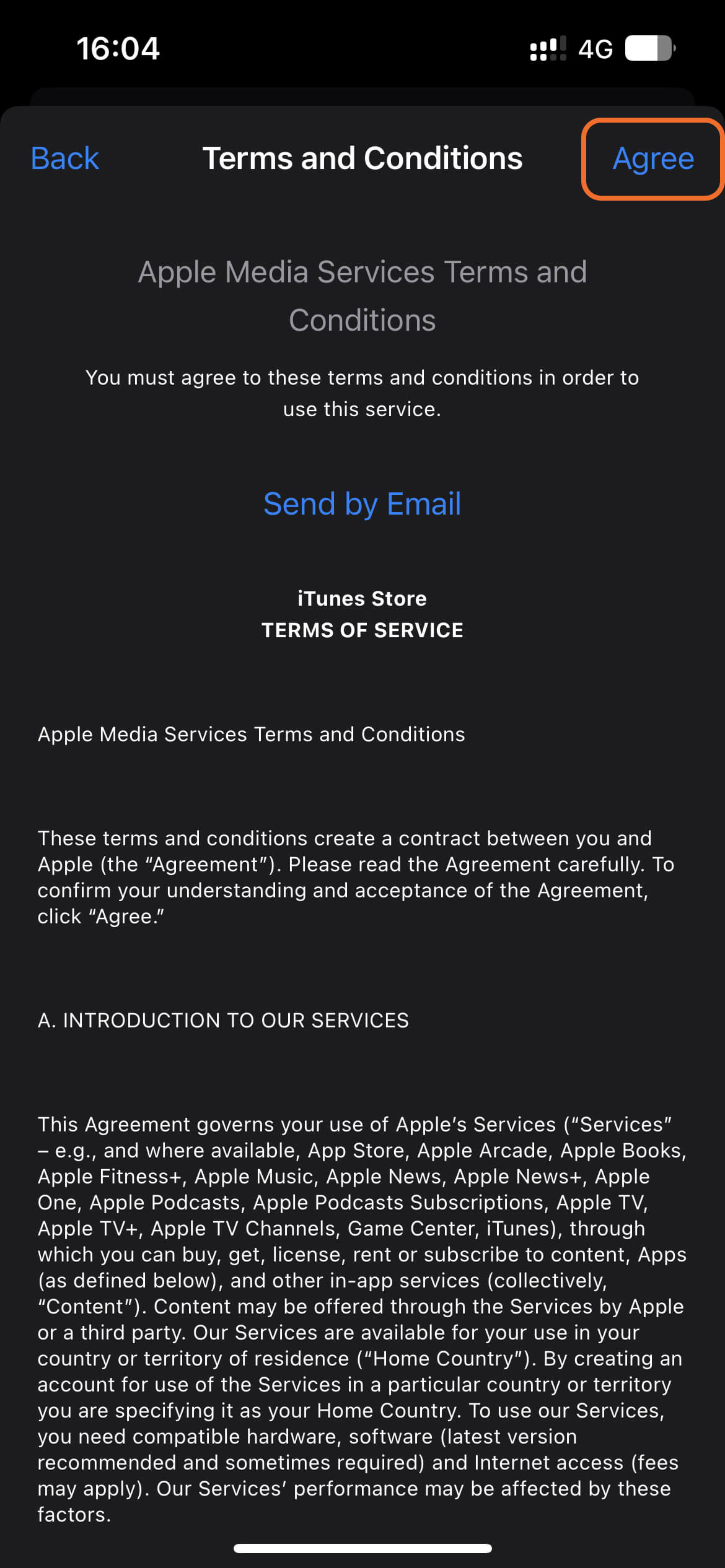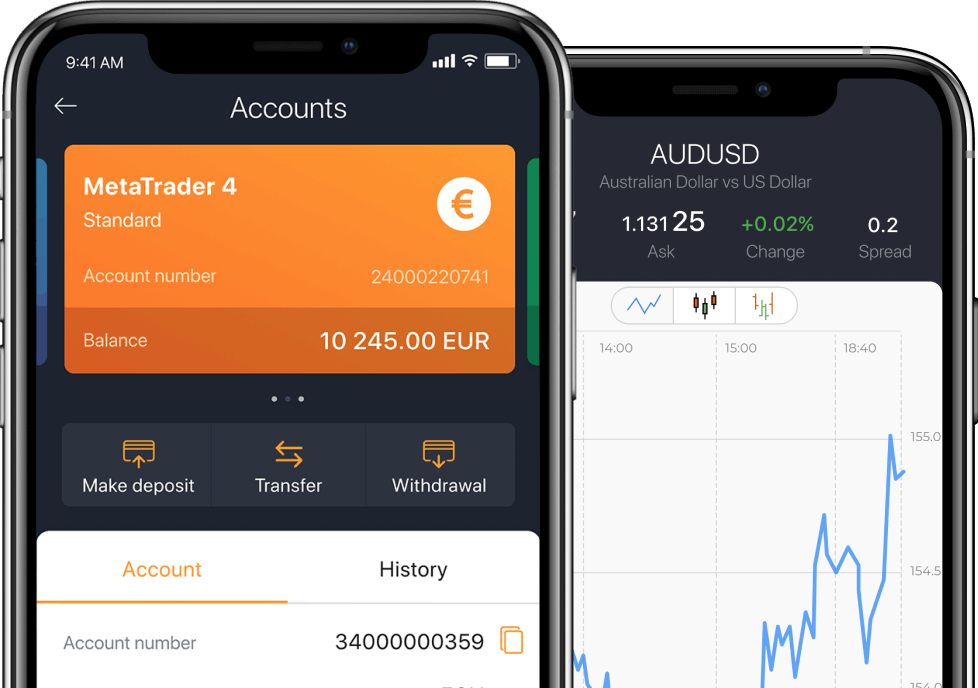
You can download the AMarkets app from the App Store by changing your Apple ID country or region. Follow this step-by-step guide to update your location and download the AMarkets app.
How to change your Apple ID country or region:
1. On your device, tap “Settings”.
2. Then tap the Apple ID banner (Apple ID, iCloud+, Media & Purchases) at the top of the screen.
3. Now tap “Media & Purchases”.
4. Choose “View Account”.
5. Tap “Country/Region”.

6. Then tap “Change Country or Region”.
7. Select one of these countries from the list: Uzbekistan, Egypt, Grenada. Tap “Agree” in the upper-right corner.
8. In the PAYMENT METHOD section, select “None”.
9. In the “Country/Region” section, enter your billing information (the billing address doesn’t have to be valid) using Latin characters, then tap “Next”.
10. Close the App Store.
11. Reopen the App Store on your mobile device, find the AMarkets app and download it.
After installing the app, you can switch back to your original Apple ID country or region.