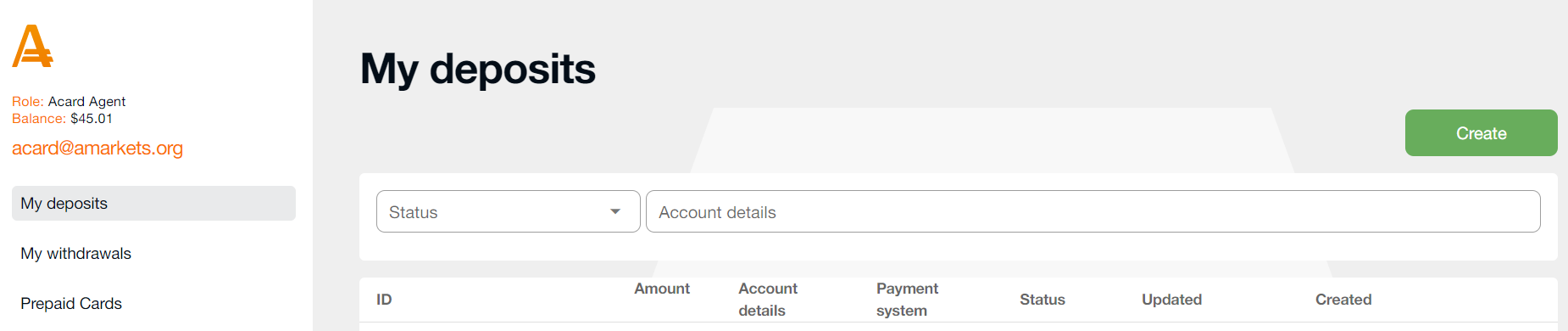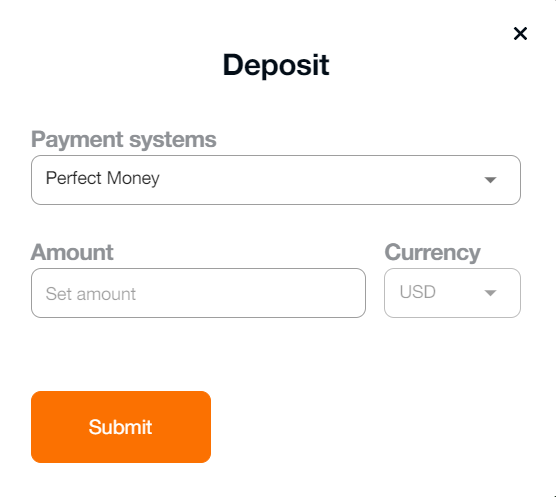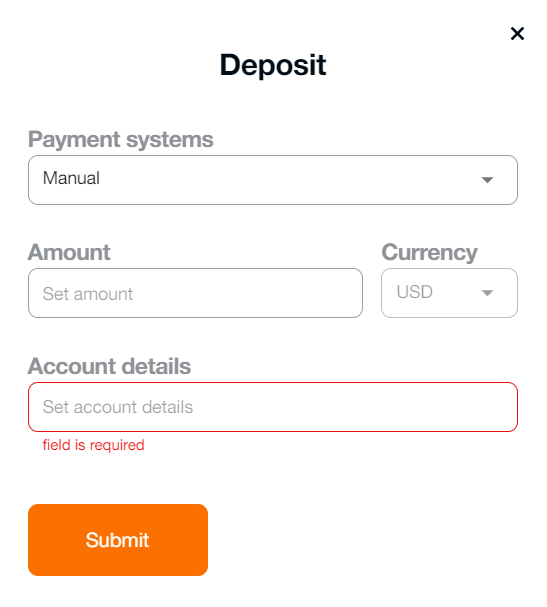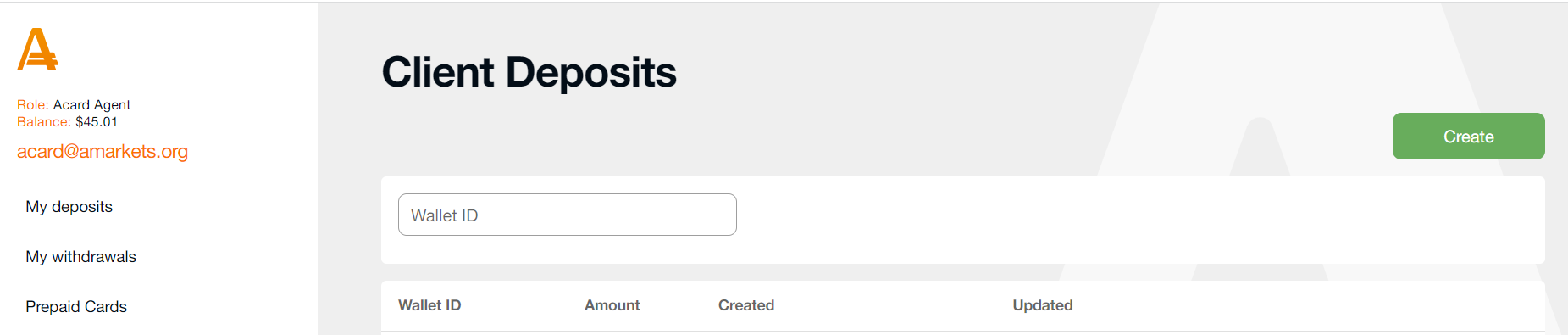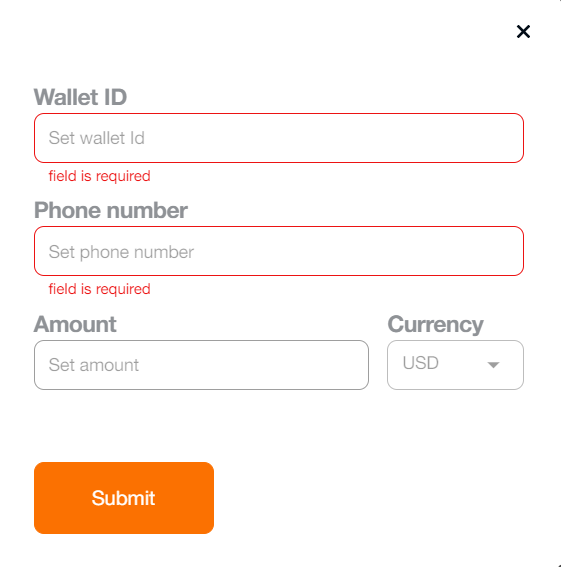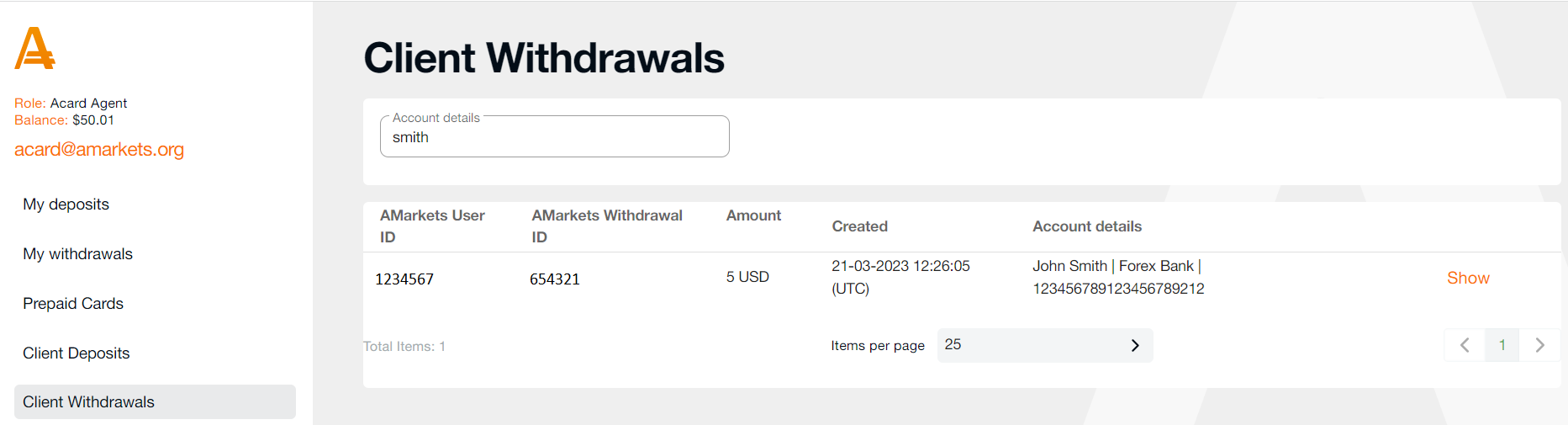May 05, 2023
Content:
- First deposit option – Perfect Money
- Second deposit option – Manual
- Client deposits
- Client withdrawals
First deposit option – Perfect Money
1. Go to “My deposits”. Click “Create” to create a deposit request.
2. Select the Perfect Money payment system and enter the amount you would like to deposit. Click “Submit”.
3. Follow the instructions on the payment page.
Second deposit option – Manual
This deposit option allows you to top up your account using any payment system. Please contact AMarkets customer support for more information and payment details. Then, please proceed as follows:
1. Go to “My deposits”, Click “Create” to create a deposit request.
2. Select “Manual” and enter the amount you would like to deposit to your ACard balance.
3. Enter the account details from which you will make the payment.
4. Click “Submit”.
5. Send the funds to the payment details provided to you. The financial specialists will check your payment and approve the deposit request you created.
Client deposits
This option allows agents to account funds directly to a client’s AMarkets wallet.
Important information: you will need to request the client’s Wallet ID (deposits trading accounts are not possible) and mobile phone number (the same as verified by the client at AMarkets).
1. Go to “Client Deposits” and click “Create”.
2. Fill in the form with the required information provided by the client: Wallet ID (at AMarkets), mobile phone number (verified by the client at AMarkets), amount in USD. Click “Submit”.
3. Check the details in the confirmation window. Click “Accept”.
4. Done, the client has received the deposit directly to the AMarkets Wallet.
Client withdrawals
1. When the client wants to withdraw funds using your services, you will receive the information about the client’s account and your balance will increase by the requested withdrawal amount.
2. To make a withdrawal to a client, please send the amount indicated in the withdrawal request to the account details provided by the client. You can withdraw the corresponding amount from your ACard balance before that via a method of your choice.